Support tools for using documents from Google Drive
Google Drive today is not just a tool for storing documents and data for users. In addition to that main task, you can create and edit the above documents. That said, Google is constantly improving and developing Google Drive into a versatile tool.
You can edit, edit and manage documents directly without going to the individual Office services page as before. In addition, the third-party extension support utilities are also taken care of by the developers around Google Drive so that users can freely exploit personal data from Google Drive into the document. Here are a few online tools to help you use Google Drive data for your work.
- How to let others upload files to your Google Drive
- How to download PDF files on Google Drive is blocked download
- How to download multiple files on Google Drive without extracting
- How to change folder ownership in Google Drive
Support tools for using documents on Google Drive
1. Glide - Create applications

With Glide you can build a mobile application with your own points. This is a simple and unencrypted application design tool for new users. Glide allows users to exploit and use documents and data from Google Sheet on their own. Then just edit in Glide as you already have a mobile app with its own substance.
To use Glide, simply create a Google Sheet page from Google Drive, then use Glide to import the data. Then customize the interface to your liking. When you're done, you'll see a "made with Glide" watermark on the first slide. Upgrading to paid packages you will have more application tools, as well as you can post your application to Google Play Store or App Store and share it for everyone.
2. You Need a Wiki - Create a wiki page for Google Docs

You need a wiki is a tool that helps Google Drive users manage information, data if you are using Drive to store important data. Basically, You need a wiki is an online service that connects to Google Docs, allowing you to create a Wiki file and file system.

This system will help users manage their personal data in a tree format, and users can use You need a wiki as a personal wiki site or as a place to manage group projects. or higher than that.
You need a wiki with two versions, if you use it for personal use, it's free. If you want to use You need a wiki for a group or company, you will have to use a paid package to have more suitable features.
3. Lightbox - Manage and display photos in Google Drive Photos
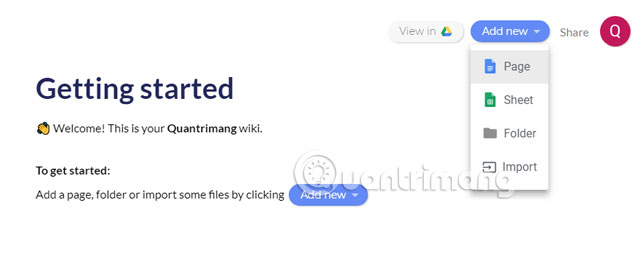
Lightbox is the professional photo manager and browser that Google Drive users should use, you can manage and browse photos stored on your Google Drive Photos. Lightbox will scan and identify all photos in your Google Drive Photos.
Then arrange and present your images in the most reasonable way to arrange and create albums in the "Lightbox" folder of Google Drive, Lightbox will arrange and present the images in it in a way that is misleading. self with the URL from the user. And you can share photos on your Lightbox page to everyone as a personal photo gallery.
4. Tall Tweets Turn Google Slides into GIF format

Simply, Tall Tweets will make your Google Slides file a GIF file, meaning your presentation document will run as an animation, then share via Twitter if you wish. If you are afraid because you think that the quality of Slide images in GIF images, please feel secure
5. Google Drive to Slack Receive notifications in Slack and vice versa
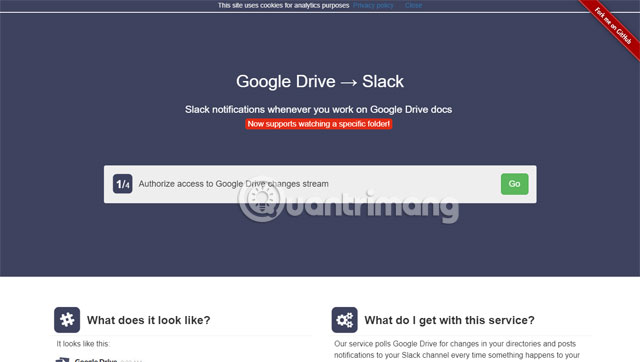
If you don't know, Slack is like a chat room for all employees in your company. If you have heard about Internet Relay Chat (IRC), Internet Relay Chat (IRC), then Slack is the same. Using Slack will be more convenient when you do not have to communicate or exchange by email or regular chat software.
Slack will be divided into small channels for group discussions or whatever you want, the advantage of Slack is that it is cross-platform, can work on Android, iOS, computers, so everyone Group companies can chat with each other, no matter what device they use.
As for Google Drive to Slack, perhaps this is a pretty useful application that will help users easily manage content from both services. Filtering notifications from two private services will not be necessary when users will receive notifications from Slack if someone or yourself creates new documents or shares, deletes or modifies data from both service if you work in a group.
Above are a few tools to help you use documents and data on Google Drive and take advantage of them to use data in the most useful way.