How to lock apps on iPhone
In the version of iOS 12 that has updated the application time limit feature, the application automatically locks when it comes to the time we set. So how about the previous iOS versions?
Previously, Network Administrator showed you how to lock application area on iPhone, or hide iPhone application to not appear on the screen. And in this article you will learn how to lock iPhone apps, jailbroken iOS 11 devices by tweaking ShieldXI. ShieldXI will lock the application using a password or Touch ID fingerprint.
- Application error on iPhone device hangs, frozen
- How to backup and restore applications on iPhone
- How to turn on the dark background interface on iPhone applications
Instructions for locking apps on iOS 11
Step 1:
First of all, we have access to Cydia and then click the Search tab to search for tweak ShieldXI. Proceed to install the device and select Restart Springboard to refresh the interface.
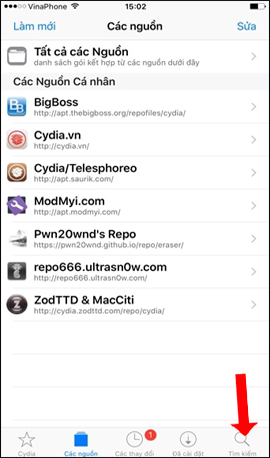
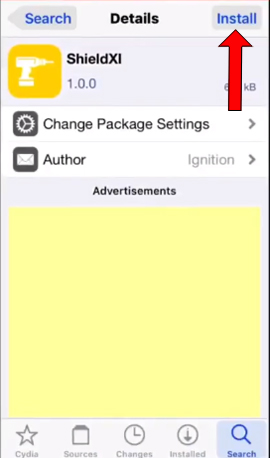
Step 2:
Next we access the Settings and then click on ShieldXI tweak to proceed custom. In the main interface, turn on the Enabled option to enable tweak operation on the device. You then click Locked Apps to select the application you want to lock with a password, or via fingerprints. Finally choose Respring to apply.

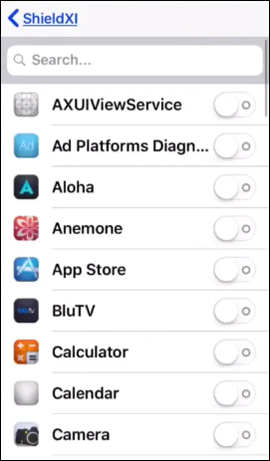
Now when you want to open the application, you need to enter a password or fingerprint.
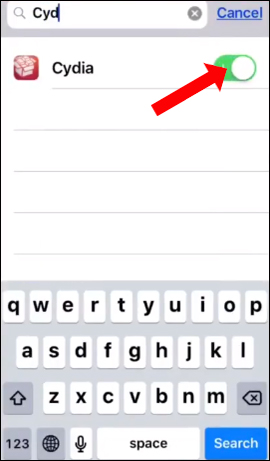
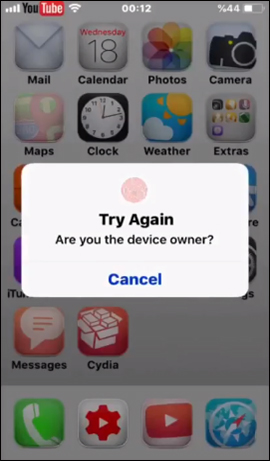
With iPhone lock password or Touch ID fingerprint, ShieldXI tweak will help us lock any application on the device including the default application, or application downloaded on the App Store. The application will still be displayed on the screen interface but to open it, you need to enter the correct security key.
See more:
- Instructions on how to download applications, games for iPhone and iPad
- How to create a free Apple ID account on your computer
- How to delete iMessage application on iOS 10?
I wish you all success!