How to locate your iPhone quickly
To locate the iPhone quickly, Apple has applications and utilities such as Find My iPhone or Find My Friends. The following article, we will also learn how to locate your iPhone quickly and correctly offline!

1. Locate your phone using the Find My iPhone feature
Step 1: This is the feature to locate the lost iPhone. To enable this feature, you must enable this feature in iCloud by going to Settings => Accounts & Password => iCloud => Find iPhone => Turn on.
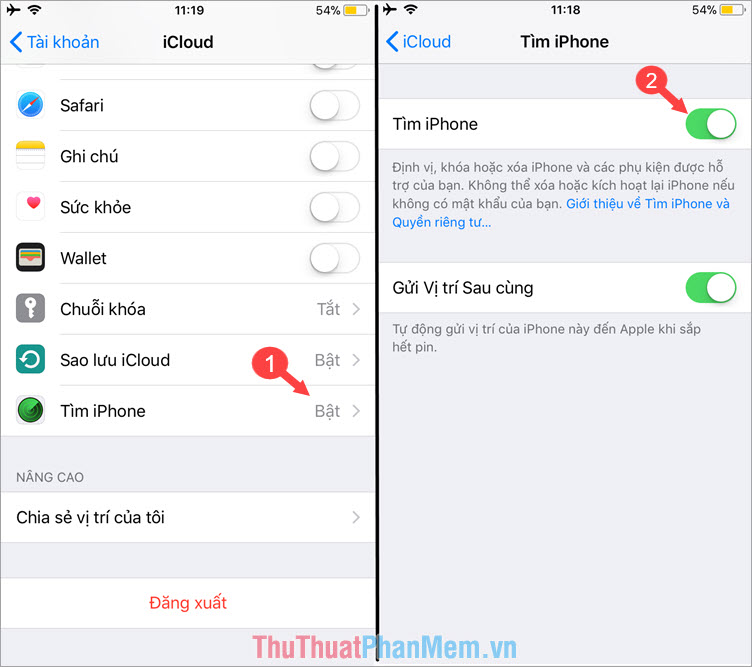
Step 2: After activating the Find My iPhone feature, go to the Find My iPhone app and log into the iCloud account of the device to locate. If any device is online, it will appear on the map as shown below.
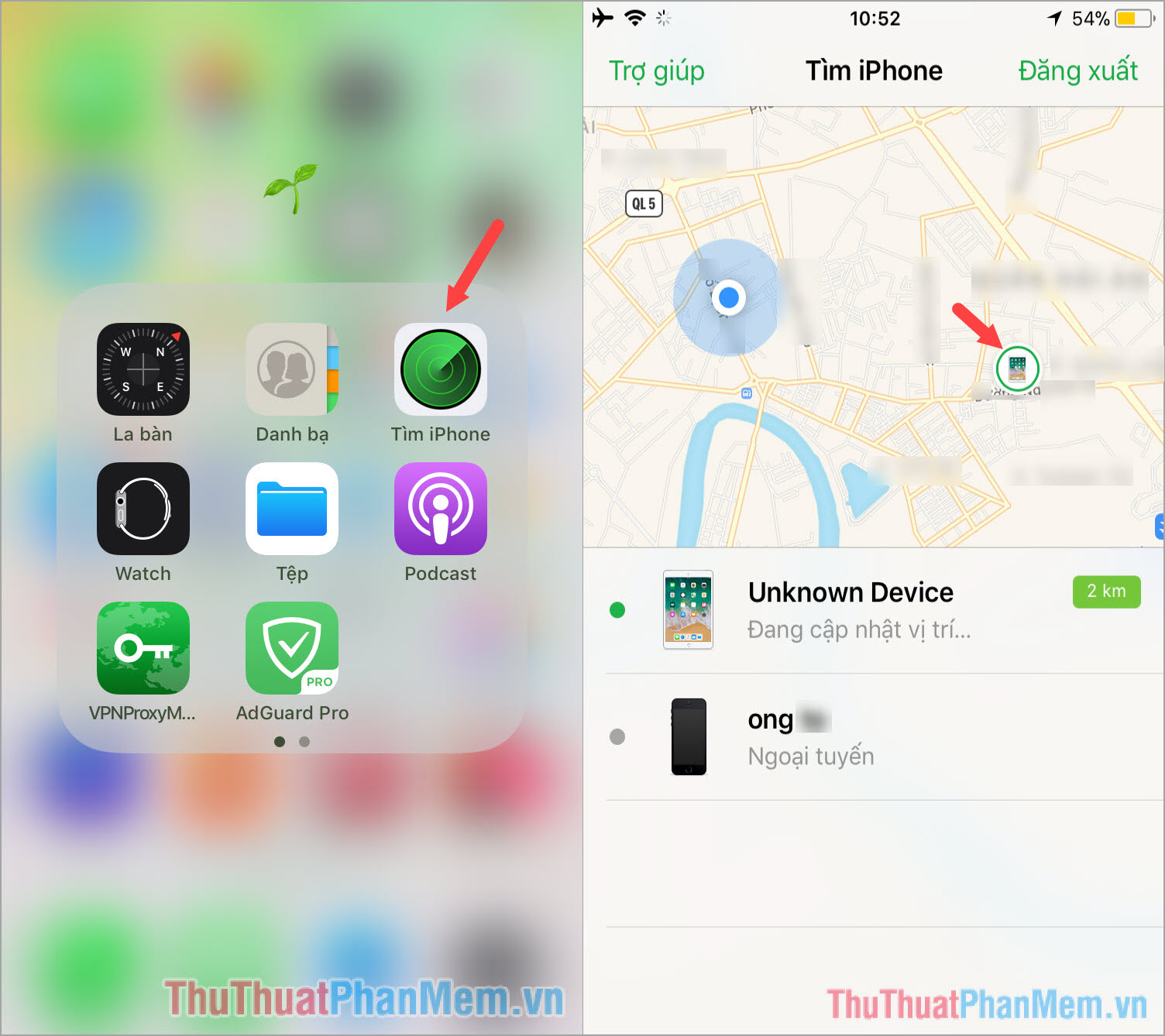
2. Locate your iPhone using the Find My Friends feature.
Step 1: Open the Find My Friends app on your iPhone.

Step 2: At the interface of the application, click Add friends, then click the Airdrop icon to scan (open Find My Friend and turn on AirDrop on the second iPhone).

Step 3: Click the name of the device to pair, then click Share forever . On the other iPhone, click OK to pair between the two devices .

Step 4: After pairing the two devices successfully, the location of the other device will be displayed on the map.
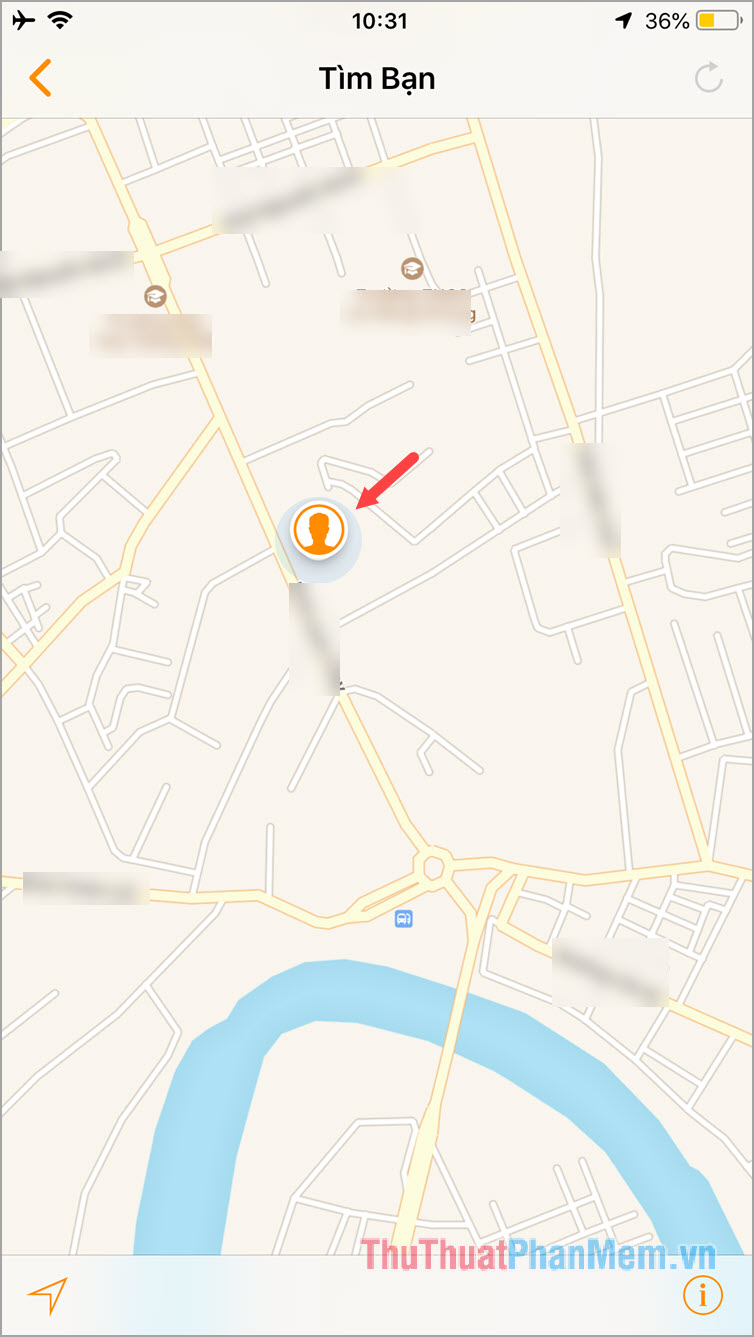
With two quick and accurate ways to locate an iPhone, we can safely use the iPhone to prevent theft or parents can rest assured their children with the built-in utility. on iPhones. Good luck!