How to enable iPhone search even though the device is powered off?
But in the latest update, Apple has made it smarter for users to find their iPhone with the Find My app.

Note that the feature only supports some recent new Apple models, including iPhone 11, iPhone 12 and iPhone 13. The next condition is that users must upgrade to the iOS 15 platform.
Step 1: To enable the feature, users go to Settings > Click on your name.
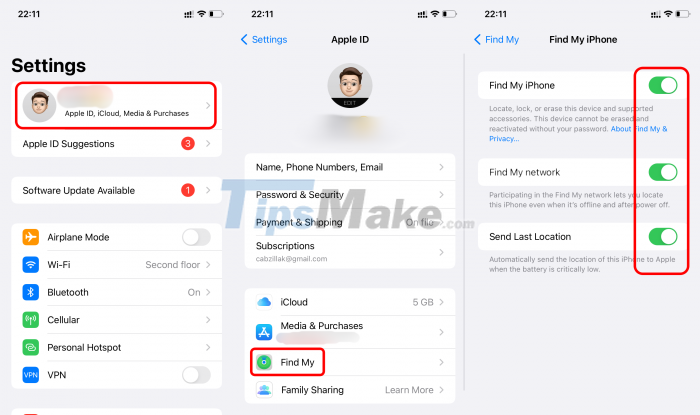
Step 2: Click Find My > Find My iPhone and enable full features including Find My iPhone, Find My network and Send Last Location.
Now, you can easily locate your iPhone within 24 hours even when it's completely turned off, up to 5 hours in battery saver mode, or in an offline location. Functions that allow users to locate, lock, or erase supported devices and accessories. Anyone who accidentally or intentionally picks up your iPhone cannot erase and reactivate your device without the passcode.

Finally, users can search for their iPhone through other Apple devices such as Apple Watch, iPhone, iPad or Mac, by going to the Find app > Devices > Play Sound. If you don't have the above devices, you can access a web browser through iCloud.com, log in to your account, and perform a device search with Find iPhone.
Good luck reading.
You should read it
- ★ Super product Nokia 8 Sirocco, running Android One, the price of iPhone X
- ★ Nokia 7.1 has just launched, Snapdragon 636, 4GB RAM, dual camera, priced from 349 USD
- ★ Nokia is about to launch 5 new products
- ★ What does Android learn from Nokia's return?
- ★ Top 10 best-selling mobile phones of all time, Nokia occupies 7 positions