How to know if someone has read your message on Facebook Message?
You may not know, Facebook Message chat application allows you to know if someone has read your message or not?
On the Desktop, can you easily know if your friends, relatives or someone has read your message? However, when using the Facebook Message chat application, it is difficult to determine if the messages you sent have been read or not?
If you take a close look, you will see a small circular notification icon on the right of each of your messages. To see if your message has been sent or if the recipient has read your message, you can look at the circle icon:
- The white background circle icon means that your message is being sent.
- The blue circle icon with green traces means your message has been sent.
- Circle icon with green fill background and white inner markings are your messages sent in the recipient's mailbox.
- Small round icon with the recipient image is your message that has been read.
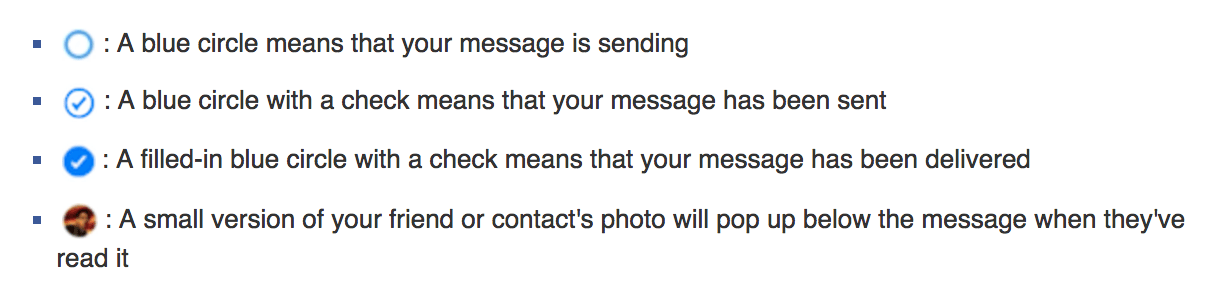
Notification icon:

On the Desktop you can easily know if the recipient has read your message:

Refer to some of the following articles:
- Steps to create Facebook ads
- 2 ways to rename Facebook when less than 60 days or more than 5 times
- How to recover deleted messages on Facebook?
Good luck!
You should read it
- ★ Disable Facebook but still send Messenger
- ★ Instructions for creating chat groups on Facebook
- ★ How to review the message on Facebook without dragging the mouse tired hand
- ★ Instructions on how to prevent Facebook from sending the message 'This day old'
- ★ How to delete all messages on Facebook Messenger with just one click