How to delete all messages on Facebook Messenger with just one click
It is inevitable that you will receive advertising messages, instant messages from strangers on Facebook. And of course to delete those spam messages on Facebook, users are forced to delete each message individually. So why don't we try the Message Cleaner utility to delete all messages on Facebook in just a few simple steps?
Message Cleaner is a utility that is installed on Chrome browser, has a cleanup feature, deletes all messages on personal Facebook account. The utility has a simple, easy to use method with just a few steps to complete. How to use Message Cleaner to delete many messages on Facebook will be guided by Network Administrator in the article below.
Step 1:
First of all, we click on the link below to open the interface for installing Message Cleaner in the browser.
- https://chrome.google.com/webstore/detail/message-cleaner/dcanahkfmlgbgmnjlcmpmjcmbldniele
At this interface, click on the Add to Chrome button to install the utility on the browser.

Step 2:
Continue clicking the Add add-on button in the new dialog box that appears.

Finally, we will see the Message Cleaner utility icon at the end of the address bar on the browser, along with the message shown below.

Step 3:
Next, log in to your personal Facebook account and access the Messenger messaging interface. In Messenger interface, click on the icon of Message Cleaner on the right on the same interface. Then, we will be provided with 2 different options including:
- Delete All Messages: Delete all messages on Facebook.
- Choose & Delete: Select and delete messages.
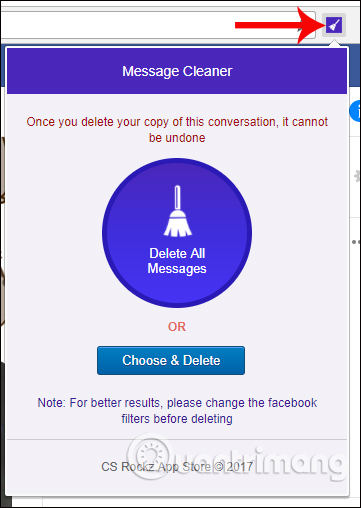
Step 4:
If the user selects Choose & Delete to choose to delete the spam messages, keep the important messages, the utility will appear boxes to select messages in the interface. If you select all, press the Select All option.
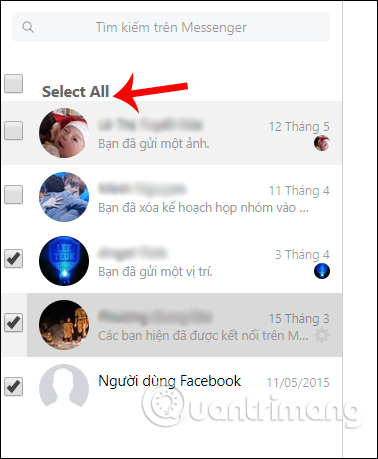
Then click on the Delete Selected Messages button above to delete the marked messages.

Step 5:
In the appropriate user field, you want to delete all Facebook messages without checking again, click Delete All Messages .
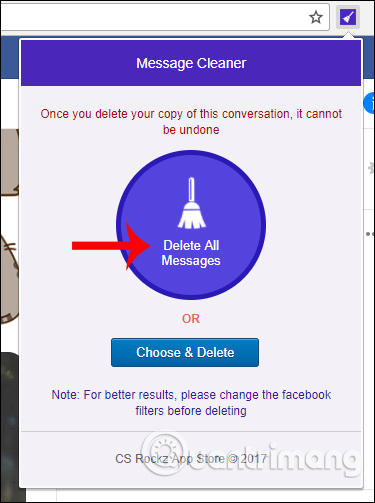
Soon after, messages on Facebook will be deleted. Depending on the number of messages in your personal account more or less, the time to delete messages by Message Cleaner utility takes place quickly or slowly.
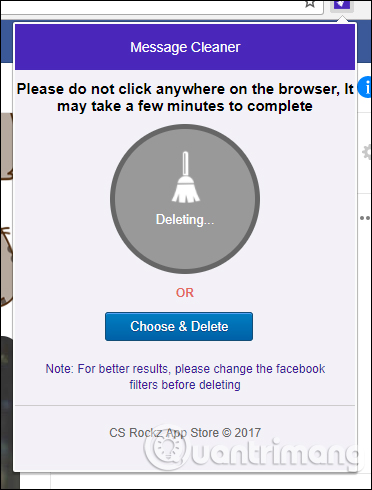
When you return to the Facebook message interface, you will see an empty list, no more messages. So with just a few simple clicks we have deleted messages on personal Facebook accounts. In addition, the Message Cleaner utility also provides additional options for deleting messages, in case the user wants to keep important messages.
I wish you all success!
You should read it
- ★ How to delete sent messages in Facebook Messenger
- ★ How to see who uses the most messaging on Facebook
- ★ Facebook admits to have the 'Unsend' feature after silently deleting Zuckerberg's message
- ★ How to review the message on Facebook without dragging the mouse tired hand
- ★ How to know if someone has read your message on Facebook Message?