Disable Facebook but still send Messenger
As one of the most populous social networks in the world, Facebook has become a rich entertainment tool, even serving the needs of business and business exchanges of many people. However, the continuous development of Facebook also entails many problems for users such as advertising spam, account hacking. Some people choose to delete their Facebook accounts permanently and temporarily to limit trouble, or "quit" this social network.
- 2 ways to rename Facebook when less than 60 days or more than 5 times
- 2 steps to make video calls on Facebook
- How to recover deleted messages on Facebook?
One problem is that when you disable Facebook (Deactivate) , what messages do your friends send you to do? With the new version of Facebook, even if you disable your Facebook account, you can still chat with friends as usual. In other words, you can use Messenger without installing the Facebook application, even deleting the account. Along with Network Administrator, follow the simple steps below.
Instructions for using Messenger after Deactivate Facebook
Step 1:
Access the Facebok application on the phone. At the main interface of the application, click More .

Step 2:
Scroll down and access Settings . Next, select Account Settings .


Step 3:
At the Settings interface, click Security . In the Security Settings interface, scroll down to the bottom of the screen, we select Account - Deactivate . Re-enter your Facebook password if requested.
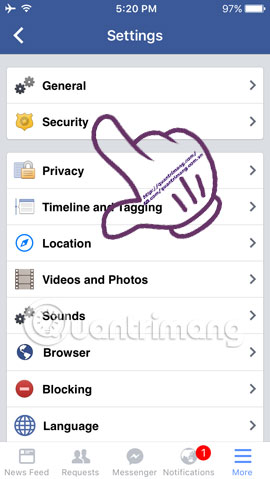

Step 4:
Deactivate Account interface appears. Here, we will have many items to choose from. Scroll down and tick the Keep me signed into Messenger box and select Deactivate .
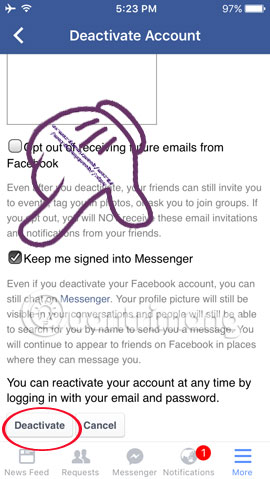
As such, you can contact your friends with a message while your Facebook account has been removed from the system. Friends in list Friends can still see your walls, but for those who are not connected you will not be able to see and not find results.
Refer to the following articles:
- Instructions for setting up Live Stream Video feature on Facebook
- How to use video as Avatar for Facebook on iOS and Android
- How to retrieve a hacked Facebook account
I wish you all success!