Quickly delete Facebook messages with just a click
One of the downside of Facebook social network is that it often becomes spam message advertising tool, selling all kinds of "pressing" for users and if they want to delete each message it will take time . So, today, we will share with you a little trick to help you "clean" the messages on Facebook in a snap. Please consult.
Step 1:
Install the Facebook utility - Delete All Messages for Chrome browser
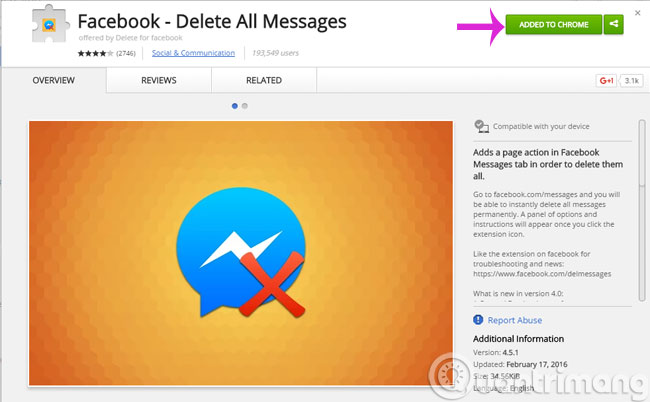
Step 2:
From the Facebook interface, click on the message section and select See All

Step 3:
Save important messages by clicking the gear image next to the message and selecting Archive

Step 4:
After you've saved the important messages, click on the widget's icon. There will be 2 options here
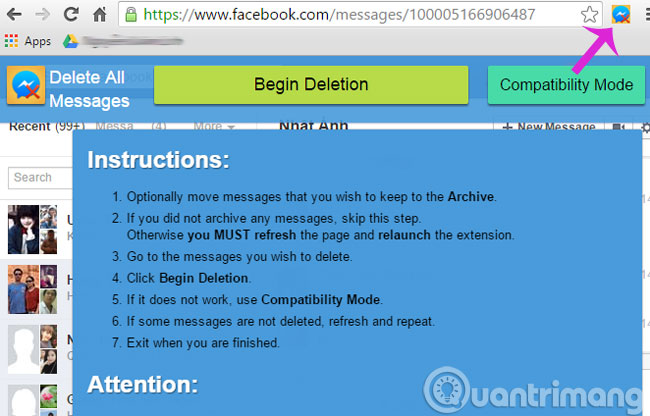
- Begin Deletion : Provides the ability to automatically delete all Facebook account messages automatically and continuously until the end.
- Compatibility Mode : You can choose to store important messages.
You can optionally choose to use it but we recommend choosing Compatibility Mode to avoid deleting an important message.
- Instructions to block spam messages on Facebook
- Instructions to delete spam automatically in Gmail
- Instructions on how to block spam phone numbers on iPhone
Hope the article is useful to you!