How to install the new Microsoft Edge browser
Microsoft this week will officially launch the final version of the new Edge browser. It is based on the open source Chromium code is Google Chrome and is available on Windows 7, 8, 10 and macOS. It is also available for Android and iOS with a version for Linux later this year.
The new Edge will automatically launch Windows 10 users in the introduction through Windows Update. But anyone can download and install it now.
Installing a browser is a simple process. However, there are a few advanced features you may want to keep in mind when installing it on your system.
Install the new Microsoft Edge browser
To get started, go to the Microsoft Edge download page.

Then click the Download for Windows 10 button or click the drop-down menu to select the operating system you want to install. Note that the links for the mobile versions will take you to the respective app store.
When running the installer, you will be greeted with a welcome screen. Here you can choose to import data from Google Chrome.
If you want additional options, click the More import options link . You can then select the browser and the type of data you want to import into the new Edge.
Next, configure the new tabs. There are 3 different layouts including Inspirational, Informational and Focused. Note that you can change the layout later in settings.
Then configure how you want your data to sync with other devices that you have signed in with with your Microsoft account. If you click Next here, it will sync your favorites, saved passwords, settings, addresses, etc. If you do not want to sync data, just switch the switch to No.
To select which data to sync, click the Customize sync settings link and select the item you want. Here you can also log out of your Microsoft account.
On the final screen, you can choose to keep or turn off Microsoft's personalized ads, searches, news, and other items.
If you don't want to share your search history, switch the switch to No. When you're done, click the Confirm button .
Start using New Edge
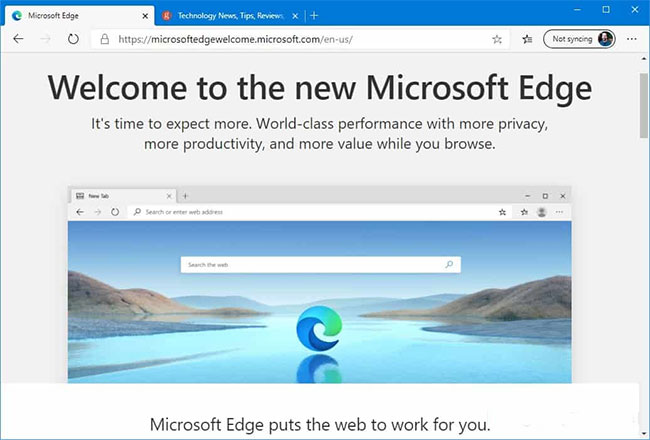
You can now start browsing in the new Microsoft Edge browser. If you are a Google Chrome user, you will find that Edge is easy to go deep and start using.
The new version of the Edge browser supports 4K streaming, Dolby audio and PDF support. In addition, it includes Internet Explorer mode for business users.
New Microsoft Edge on mobile devices
The new Microsoft Edge is also available for iOS and Android. After installing it, be sure to sign in with the same Microsoft account you use on your computer to sync your favorites, settings, passwords, and other data.
You should read it
- ★ Knowing these 21 shortcuts you will be able to use Edge browser fluently
- ★ How to block hateful ads on Microsoft Edge browser
- ★ How to install Microsoft's new Microsoft Edge Chromium browser
- ★ Microsoft officially launched a new Edge browser for global users
- ★ Microsoft Edge is about to add a series of features to support remote work and enhance security