How to install Microsoft's new Microsoft Edge Chromium browser
New browser Microsoft Edge Chromium with many improvements such as performance, download speed superior to Microsoft Edge. Besides, Microsoft Edge Chromium also supports more extensions (Extensions) than Microsoft Edge to help users freely customize their browser.

To install the Microsoft Edge browser, first visit the link https://www.microsoft.com/en-us/edge to download.
Click Download to download the installer for Windows 10 .

Step 1: After downloading Microsoft Edge Chromium from the homepage, navigate to the installation file and click on the file to open.

After that, the download and installation process will take place, please wait a moment.

Step 2: After installing successfully, Microsoft Edge will be upgraded to Microsoft Edge Chronium. Click Get started to start using the new browser.

Step 3: Click Continue without importing (1) => Next (2) .

Step 4: Microsoft Edge Chromium will give you three options for New tab page which are Inspirational, Informational, Focused (1) . With Inspirational style, it will bring the interface with beautiful wallpaper and the way the Bookmark box appears on the screen and the user can change the wallpaper as you like. The Informational type will display news from MSN pages so that users can quickly update news from popular newspapers such as Tuoitre, thanhnien, tienphong . And you who love simplicity, Focused will only focus on displaying bookmarks with a white background so you can focus on surfing the web instead of distracting with beautiful wallpapers or breaking news.
After selecting the New tab style , click Next (3) to continue.
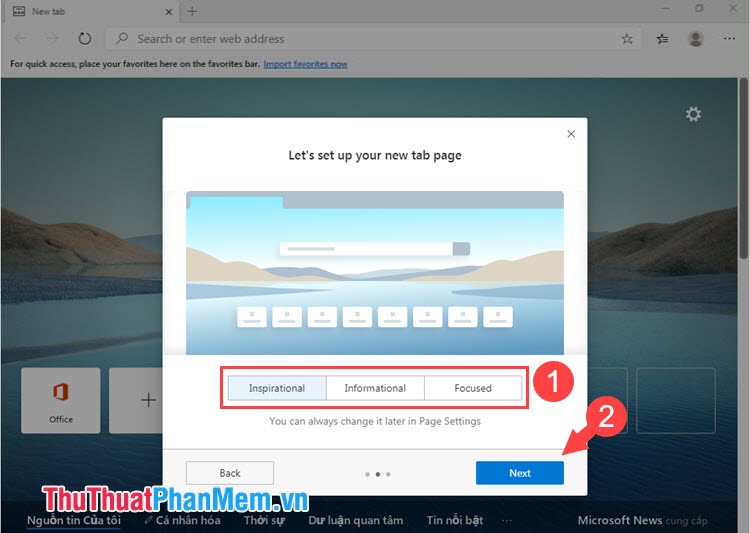
Step 5: Click Done to complete and start using Microsoft Edge Chromium .
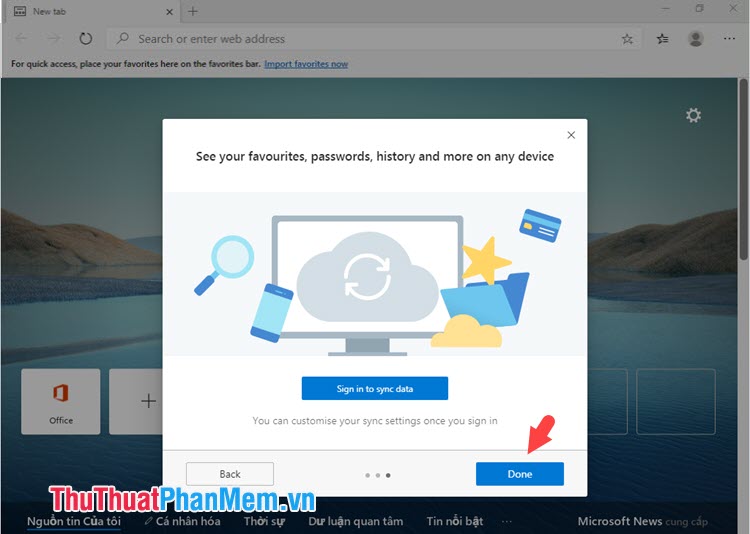
If you are interested in reading the web browser of Microsoft Edge Chromium mobile version for Android and iOS, you can download it at the link below.
Android : https://play.google.com/store/apps/details?id=com.microsoft.emmx&hl=en
iOS : https://apps.apple.com/us/app/microsoft-edge/id1288723196
With the latest Microsoft Edge Chromium browser from Microsoft, we experience, speed, security and many other utilities over the default versions of Internet Explorer or Microsoft Edge . Upgrade Microsoft Edge Chromium on your computer to use and feel the difference!