How to install songs as iPhone ringtones
Most mobile devices are available for users to store ringtones, so you can choose to set a ringtone for the call or set a ringtone for the message.
However, the ringtones available on the device are usually quite simple and people want to create their own ringtones. You can use iTunes to create ringtones, 3uTools software to make iPhone ringtones or create iPhone / iPad ringtones with GarageBand application without iTunes.
And after creating the iPhone ringtone, you will proceed to install the song as a ringtone for iPhone / iPad with extremely basic and simple steps.
- 5 steps to set the vibration mode characteristic for callers on iPhone
- How to fix m4r file error creating iPhone ringtone with iTunes
- Create iPhone ringtones with iTools
How to set a ringtone on iPhone / iPad
First click on the Settings icon (Settings) on the device and then select Audio (Sounds) to customize the sound for the device.
In the Audio interface, scroll down to the Sound and Vibration patterns section and select Ringtone. In the ringtone list, click on the song you want to set as the ringtone for iPhone.

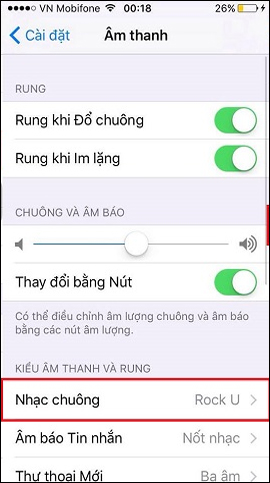
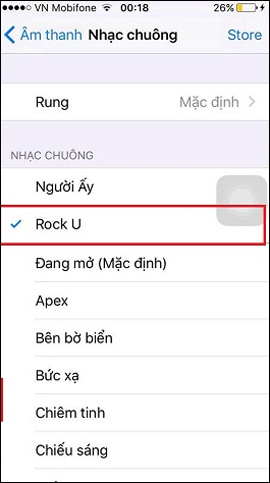
So you have set the ringtone for iPhone / iPad with the ringtone created by the software and applications as iPhone ringtone. IPhone ringtones with .m4r format, are completely different from Android devices. We can also use software or online services to convert audio file formats, to convert from mp3 audio file formats or other formats, to iPhone .mr4 ringtone format, if available. Audio files available on the computer.
I wish you all success!
See also: How to convert audio formats with Online Audio Converter