Set a message ringtone, call for each person on iPhone
Setting up a ringtone, a call for each person on the iPhone makes it easy to identify who is calling or texting to you. In particular, it also makes the phone ringtone more lively, not resounding the default music as before.
But surely not everyone of us knows how to set up ringtones, set up private music messages for each person on the iPhone, so soon, the Network Administrator will guide you how to make the details easy. identify the important phone number you are calling.
- How to customize notifications on iPhone
- How to install songs as iPhone ringtones
- Top 5 best free ringtone download websites
1. Set a message ringtone for each contact on iPhone
Step 1:
On your iPhone phone, go to Contacts (Contacts) , then select the contact of the person you want to change the ringtone.
Step 2:
Next, click Edit (Edit) on the top right of the screen. Scroll down and search for Message Tone (Text Tone) .

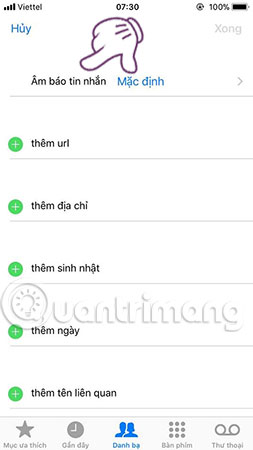
Step 3:
Now you can optionally edit the tone for this contact. From now on, every time they text the phone, you will hear the tone that has just been installed, completely different from the default sound on the device for other contacts.
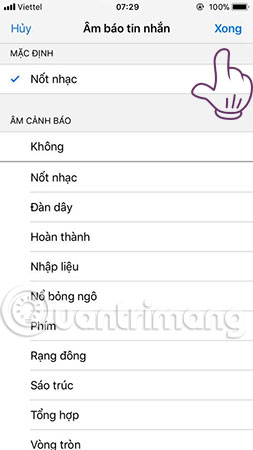
2. Set an incoming call ringtone for each contact on iPhone
Step 1:
Same as above, to set the ringtone for each person on iPhone, you must first go to the Contacts (Contacts) section and select any contact phone number you want to customize.
Step 2:
In the upper right of the screen, select Edit (Edit) , then drag down and select Ringtone .

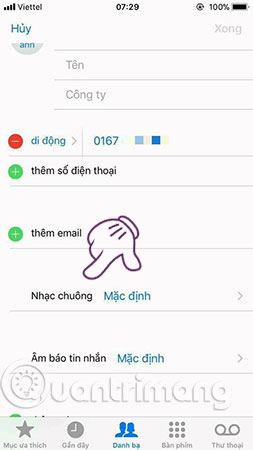
Step 3:
Here you can choose a specific ringtone for this contact. By default Apple provides you with a certain number of ringtones, if you want to use external ringtones, you must create iPhone ringtones with iTunes or create iPhone ringtones using Tools.

In addition, you can customize vibrating alarm for each contact. For example, if the person calls or texts, the iPhone will vibrate in a different way. Another nice feature is Emergency Bypass, when activated, even if you are opening the non-disturbing feature on the iPhone, the person calling the phone still rings as usual. It is quite suitable for installing a bear or a special person.
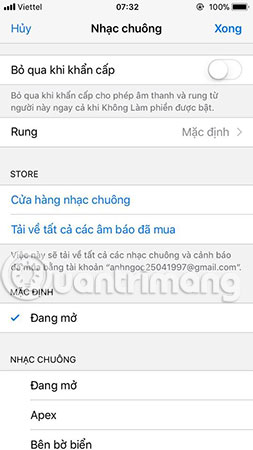
Thus, we have just completed the steps to set the message ringtones and calls for each of the contacts on the iPhone already. From now on, you just need to listen to the ringtone that will know who is calling you. Very convenient but unique, own style right?
Good luck!
See more:
- Tips to increase speaker volume on iPhone without software
- How to turn off iPhone application notifications?
- Simple way to record calls on iPhone