How to install Savior on Chrome
On Coc Coc browser, when installing, it will default to Savior utility so that users can download video, or audio file at any website without the need for other supporting software. And we can completely bring that useful Savior utility to Google Chrome browser with a very simple way. After installing Savior on Chrome, we can download Youtube videos , download audio files from Youtube videos, and download videos from other video sharing sites quickly. The following article will guide installing Savior utility on Google Chrome.
- How to install Savior on Coc Coc
Install Savior utility on Chrome browser
Step 1:
First of all, we will download the utility file Savior on Chrome browser according to the link below. Then proceed to extract this utility file. Use the decompression software on your computer such as WinRAR or 7-Zip to extract the downloaded file .zip Savior.
- Download Savior utility for Chrome
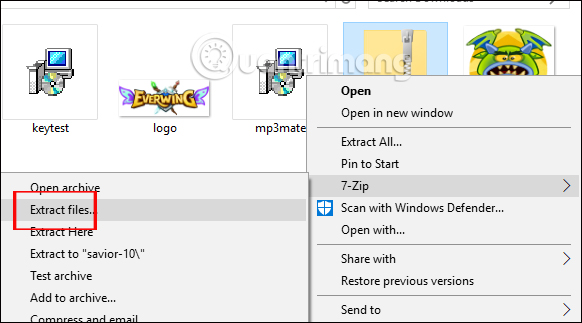
Step 2:
After extracting, we open the Chrome browser and then click on the 3 vertical dots icon in the top right corner, select Other tools and then select Extensions .

Step 3:
After that, the user selects the Developer mode and then looks down below, click on the Expanded utility button . to proceed to import Savior utility file for Google Chrome.
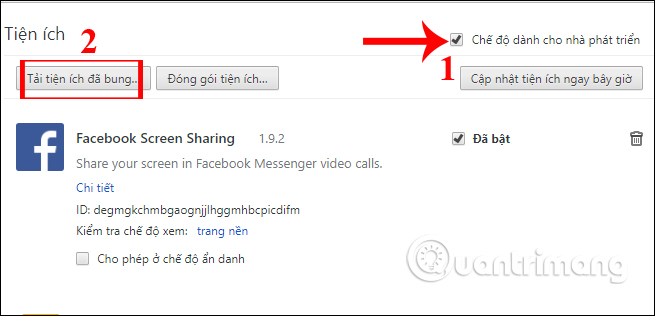
Step 4:
The Browse For Folder dialog box appears . Here, go to the directory containing the Savior file after extracting. Click on the folder containing the Savior utility installation file and click OK below.
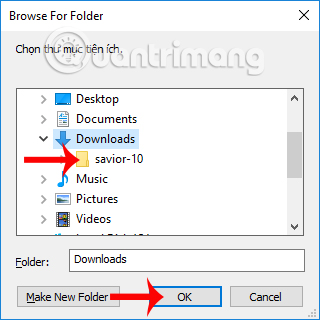
Step 5:
Immediately, the Savior utility will be installed on Google Chrome browser, with the icon on the browser address bar. By default the gadget is turned on in the browser and will turn green when you open the website you want to download videos.
You can also select the Allow in incognito mode if you want the Savior utility to work when Google Chrome is browsing privately.
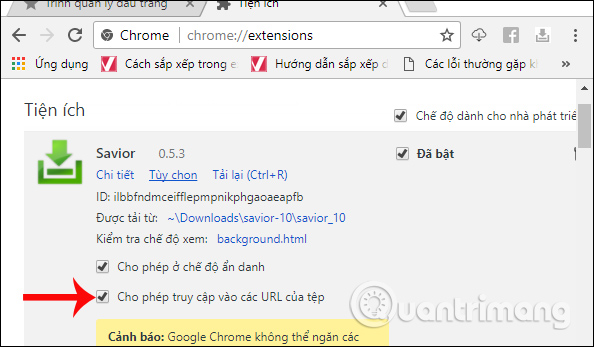
Step 6:
For example, I will download videos on Youtube . Savior utility will conduct a video search in the interface, then catch the video download link for users.
You click on the icon Savior in the browser will see the video you want to download. Savior will also provide different formats to download the video with quality. Depending on the needs of the user, you choose the format you want to download in the list. Finally click on the blue Download button to download the video.
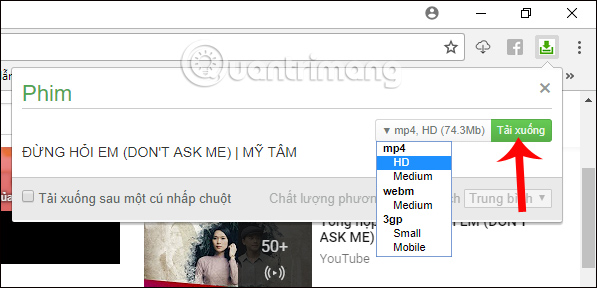
Or I will download videos on Instagram and Savior that work well. The utility will also catch the video download link quickly and you just need to click the Download button to finish.
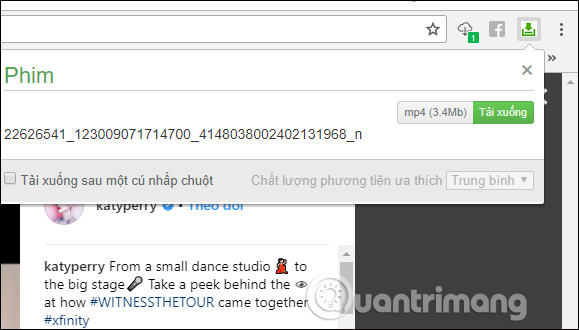
With many video sites on the interface like Twitter, Savior can also get the video download link as shown below. You just need to click on the Download button in the video you want to download.
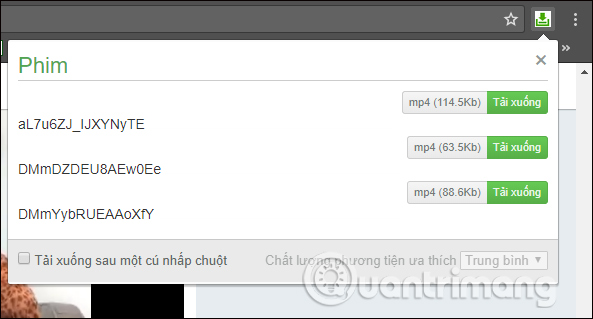
Step 7:
With an incognito mode on Chrome , Savior also works efficiently and quality with fast download speeds.
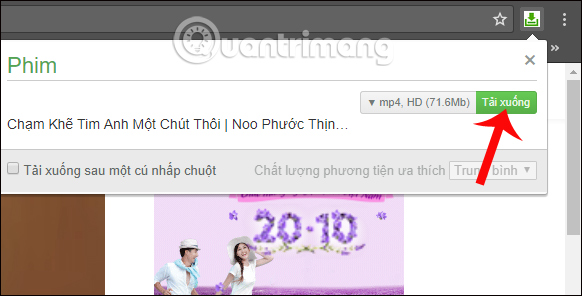
Add a utility to download videos on Google Chrome browser, with fast working speed, catch quality video download links. Savior can work on normal or anonymous Chrome browsing mode. The ability to catch links to download videos in 2 working modes on Chrome is guaranteed equally. If you want to find a utility to download videos on Chrome browser, try using the Savior utility to see how.
I wish you all success!
See also: How to download Facebook videos to computers quickly without software
You should read it
- ★ How to install Savior on Chrome to download music and videos quickly
- ★ 10 Chrome widgets download videos quickly
- ★ How to use Skyload utility to download music and videos on your computer
- ★ How to add IDM to Chrome, install IDM for Chrome
- ★ How to download videos Facebook, Vimeo with Vido - Video Downloader