How to install Savior on Coc Coc
By default, when installing Coc Coc browser, Savior utility will be integrated into the browser. Savior is one of the most popular utilities to use when it can assist you to download all video formats, or audio files on websites including Coc Coc. With Savior, we can easily download Coc Coc videos such as downloading videos on Youtube, or downloading mp3 from Youtube videos right on Coc Coc.
However, some users reflect the situation when they install and use Coc Coc, but there is no faulty utility Savior or Savior, making it difficult to download videos or mp3s in the browser. This may be due to errors in Coc Coc browser, so the utility Savior automatically deletes or disappears. So how to get Savior on Coc Coc? The following article of Network Administrator will guide you how to fix Savior error on Coc Coc, reinstall Savior on Coc Coc.
Note to readers , how to install Savior utility on Coc Coc below can apply Savior installation on Google Chrome browser.
- How to install Savior on Chrome
- How to install Savior on Opera
INSTALL SAVIOR ON CUP
Step 1:
Open Coc Coc browser then click on the link below to download Savior utility and install. We use decompression software like WinRAR or 7-Zip to extract the downloaded file .zip Savior.
- Download Savior for Coc Coc

Step 2:
After extracting, we click on the Coc Coc icon in the top left corner of the interface, select Other Tools and then click on the Extensions section.
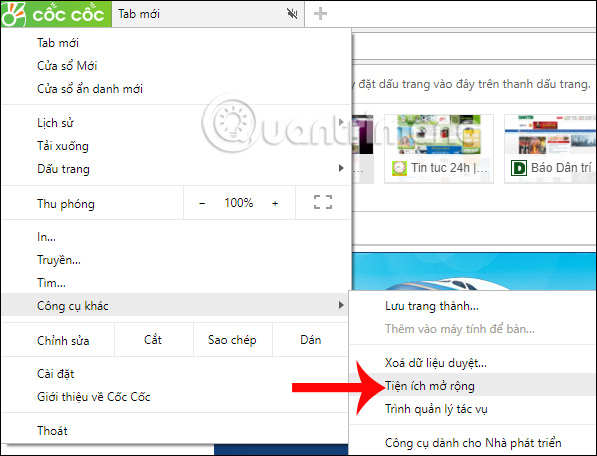
Step 3:
Then tick the Developer mode button and then look down below, click on the button of Expanded utility . to proceed to install Savior for Coc Coc.
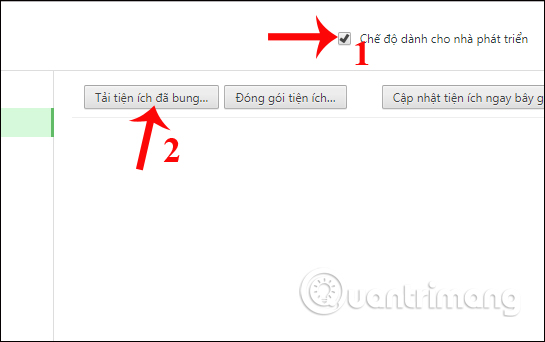
Step 4:
A small dialog box called Browse For Folder appears with the interface as a folder on the computer. Open the folder containing the completed extracted Savior utility installation file . Click on that folder and click OK .
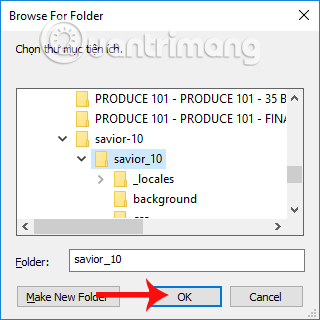
Immediately Savior utility will be installed on Coc Coc browser, with default mode enabled. You can also check in Allow anonymous mode if you want Savior to operate when Coc Coc is browsing privately. Also the Savior icon will appear at the end of the address bar.
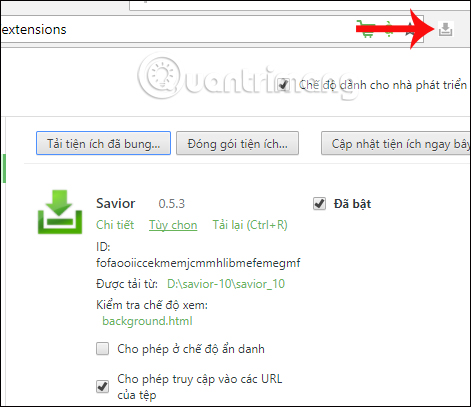
Now you proceed to download Youtube videos in Coc Coc browser. When you click on the Savior utility icon, you will see a video capture utility and support users to download with different formats as shown below. You select the video format you want to download and then click the Download button to download Youtube video.
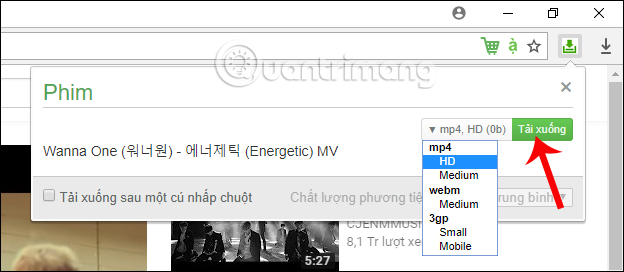
With the instructions above, we can easily fix Savior utility error on Coc Coc, Savior error disappears on the browser. Thus, users can easily download videos from any website, or even download mp3 from Youtube videos right on Coc Coc.
Refer to the following article:
- Coc Coc adds the Torrent file download feature
- Quick shortcut for Coc Coc web browser
- Fix Flash Plugin errors on Firefox and Coc Coc
Hope this article helps you!