How to install Savior on Chrome to download music and videos quickly
If you have ever used Coc Coc browser, you will definitely enjoy a feature on this browser which is a utility that helps us catch links to download music or videos on websites. This utility is called Savior, of course, this feature is exclusive on Coc Coc so it will not have this feature in other browsers. However, in this article, TipsMake.com will guide you to bring this wonderful feature to our Chrome browser, please refer.
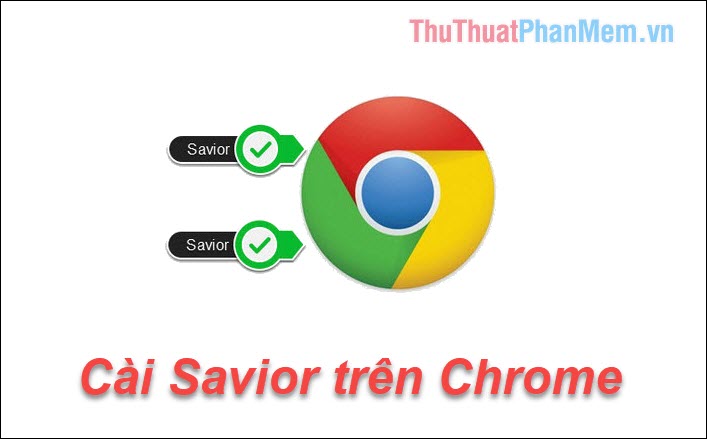
Step 1 : You often visit the following address to download the Savior utility to your computer.
After downloading, please unzip and we will get a Savior_10 folder as shown below:
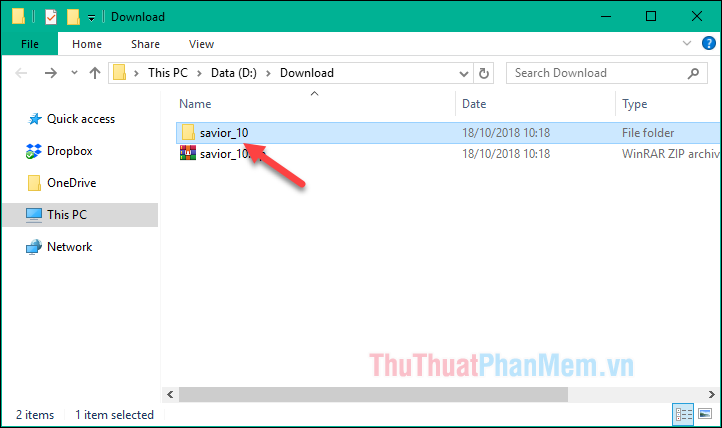
Step 2: Open the Chrome browser and follow the picture below to open the extension manager:
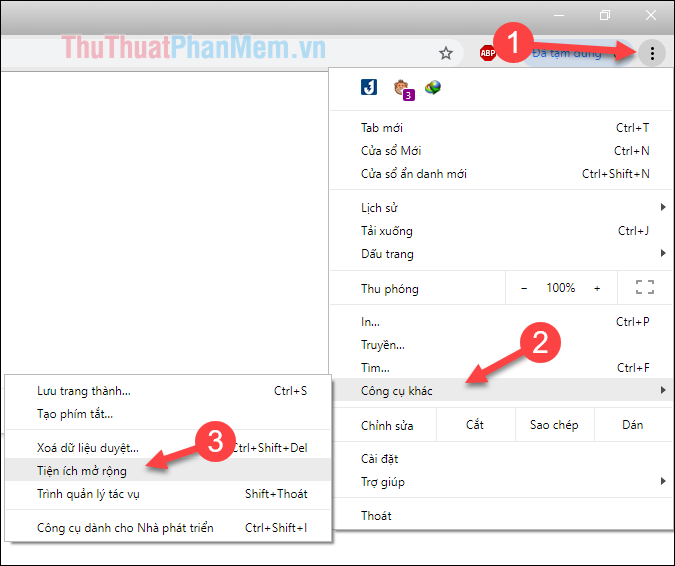
Step 3 : In the utility management window, turn on the Developer feature in the upper corner of the screen.
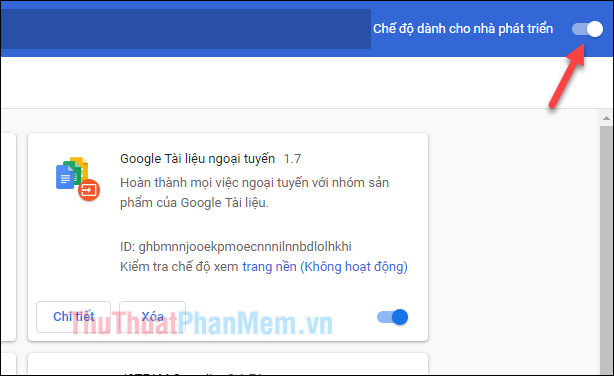
Step 4 : After turning on the developer mode, you will see more new function buttons, click on the button Pack the gadget.
A small window appears, please select the extracted Savior_10 folder in step 1 and click OK.
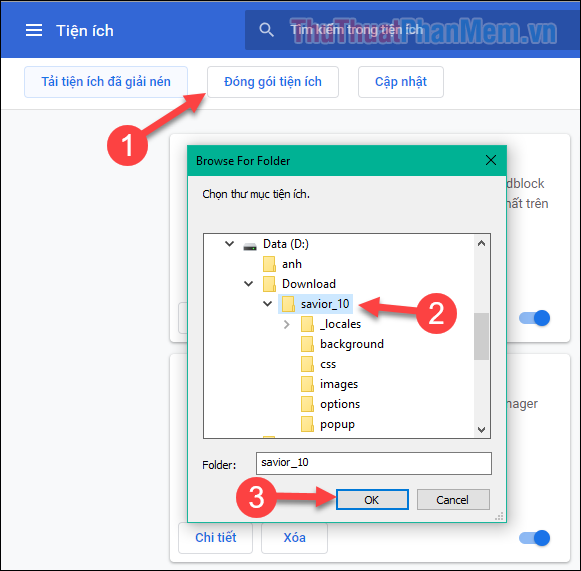
Immediately you will see the Savior extension has been installed on Chrome browser, remember to activate it.
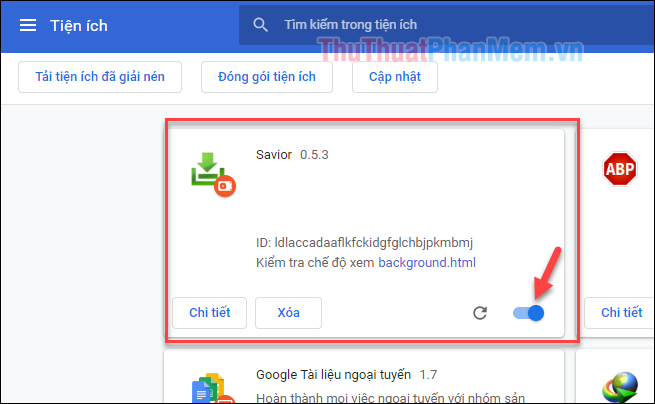
Now try or open a video on Youtube, you will see the Savior icon lit up on the corner of the screen, click on the icon you can download the video easily.
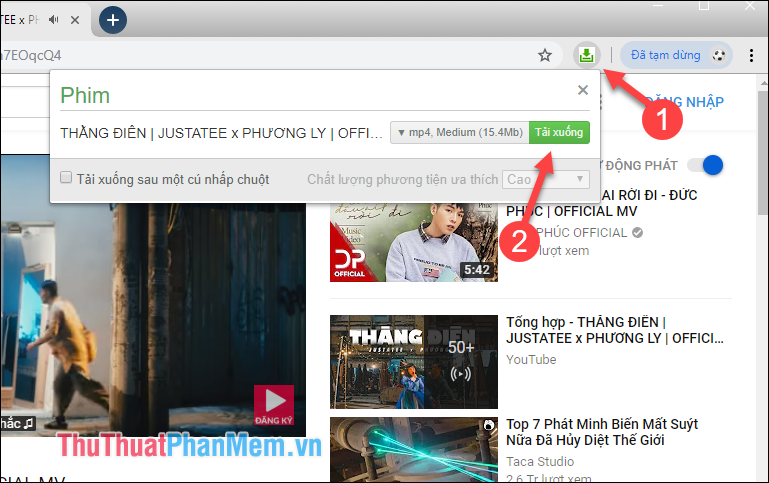
Above is a tutorial on how to install the savior extension on Chrome browser to download music and videos quickly, hope you will find the article useful. Good luck!