How to download videos Facebook, Vimeo with Vido - Video Downloader
To download videos on Facebook, Vimeo, Dailymotion, . or many other video sites, we can use Vido - Video Downloader utility to install right on the Chrome browser.
Downloading videos on many video sites like Facebook, Vimeo or downloading YouTube videos is now very simple and fast. You do not need to install IDM as before because there are many software, online services or even browser-based utilities that can download videos on those sites easily. Most of these services and utilities support downloading videos in various sources from Youtube, Facebook, Twitter to Instagram or Vimeo, Dailymotion.
The following article, Network Administrator will guide you how to download videos on Facebook, Vimeo, Dailymotion or ZingTV, Nhaccuatui, HDOnline with Vido - Video Downloader. The utility is installed on the Chrome browser, providing users with multiple frames and quality of the video for you to choose from.
Download YouTube, Facebook, Vimeo videos to your computer
Step 1:
Visit the link below to install Vido - Video Downloader utility on Chrome browser.
- https://chrome.google.com/webstore/detail/vido-video-downloader/fedemmchkhdelojjjgdkopmplmjiengg
Step 2:
First, click the Add to Chrome button to install the utility on your browser.

Step 3:
Click on Add add button to complete Vido - Video Downloader installation.
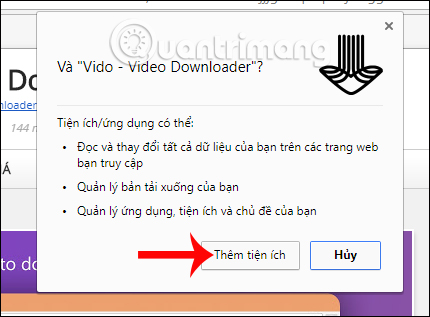
Immediately after that, we will receive the message of successful installation from the utility, along with the appearance of Vido - Video Downloader icon at the end of the access bar to the website address.
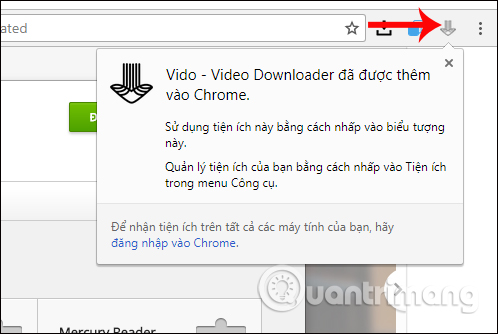
Step 4:
Now go to the website you want to download videos, such as Dailymotion. Stop the playback video and click on the widget icon in the browser.
We will see in the list the various quality-enclosed frames for the video. Videos will be downloaded in mp4 format. You select the frame for the video you want to download, then click Start to download.
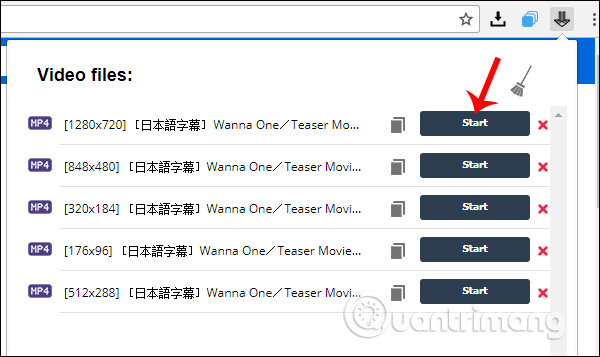
Step 5:
We wait for the Vido - Video Downloader utility to download the video.
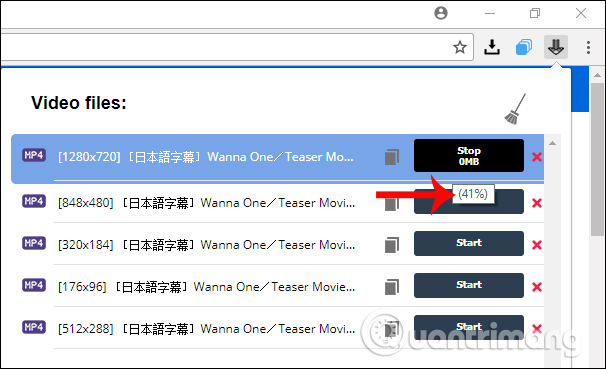
Soon the folder interface appears on the computer. You select the folder you want to save the downloaded video. Vido - Video Downloader utility will keep the video title on the website, but not the alphanumeric characters that many utilities have.
Click Save to save the video.
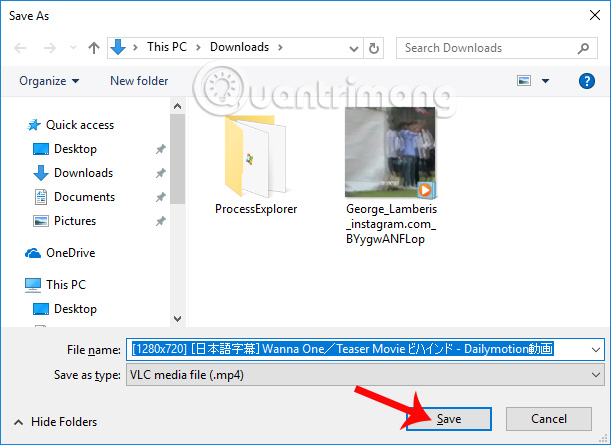
In addition, Vido - Video Downloader utility also supports downloading mp3 audio files, and some formats of wmv, flv, swf, . For example, I will download songs on Zing MP3. We also open the song we want to download and then click on the icon of the widget in the browser bar to see the title of the song, with the download capacity. Click the Download button.
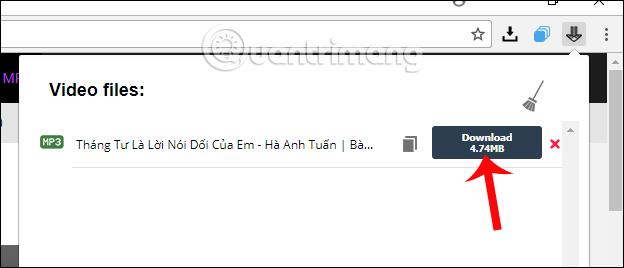
Finally, you are waiting for the download of the song on Vido - Video Downloader to complete.
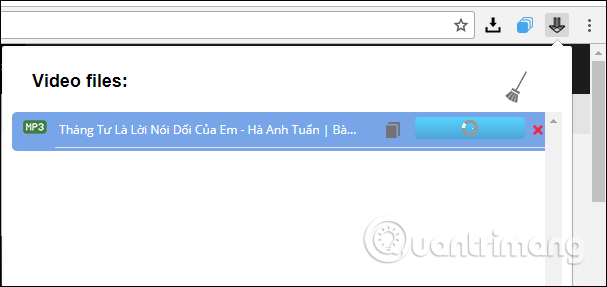
With Vido - Video Downloader utility on Chrome browser, we can download videos and audio files on many different websites such as Facebook, Vimdeo, Dailymotion with very simple and fast downloading method. With videos with many different playback frames, the utility will also provide us with the option to download the video.
I wish you all success!
See also: Fix IDM error without catching MP4 file download link on Chrome
You should read it
- ★ The fastest way to download Facebook videos to your computer without software
- ★ Instructions for downloading Facebook videos on iOS and Android phones
- ★ How to use Video Downloader utility to download videos in Firefox
- ★ Instructions for downloading private videos on Facebook
- ★ How to use Skyload utility to download music and videos on your computer