How to check the link security embedded in the email
When sending email on services, users can completely insert link links to photos such as Gmail or insert content to make mail sent compact. However, the links inserted through other content will not display preview images, but only when users insert the link directly.
So users sometimes will not be able to control the safety of the link in the email, if the link is inserted through the text. If users are worried, you can use the GMass Link Checker service to check the safety of the link, preview the screenshot of the webite link. The following article will show you how to use the GMass Link Checker to check the link in the email.
- To embed a video into Email, try this alternative
- How to insert link links in Google Docs documents
- How to prevent email forwarding in Outlook and Gmail
- Send anonymous anonymous emails with these 18 great websites
Instructions for checking links in emails
Step 1:
First of all, to check the link inserted in the email, users need to retrieve the email content in the original HTML message.
In Gmail we open the email and then click the three dots button and select Show original message . Then show the content of the message you need to copy the entire email using the displayed email.

You must copy the HTML code below the interface.

With Outlook, the user opens the email and then presses the 3-mark icon. View the source mail and also copies the entire content.
Step 2:
Next we access the homepage of the GMass Link Checker according to the link below.
https://www.gmass.co/linkchecker At the page interface, users paste the entire original email content in HTML format and then click Analyze my HTML to conduct content analysis.
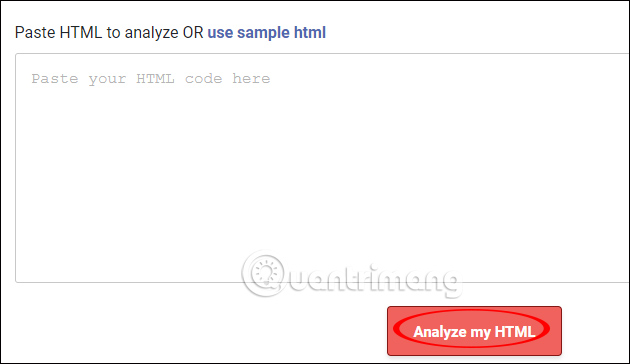
Step 3:
Then GMass Link Checker proceeds to detect all links in your email based on HTML content. The results of the links in the mail are separated and displayed in the right column of the interface.
Users will immediately see the preview thumbnail of the link website. When you hover over the link, it will show the insertion position in the content next to the specific location. The insert link content also appears in the right pane. If inserted via text, the content will be displayed, the link will be displayed directly, only the link will be displayed.
Besides, the GMass Link Checker service also checks the safety of the link through the green mark on each link inserted into the email.
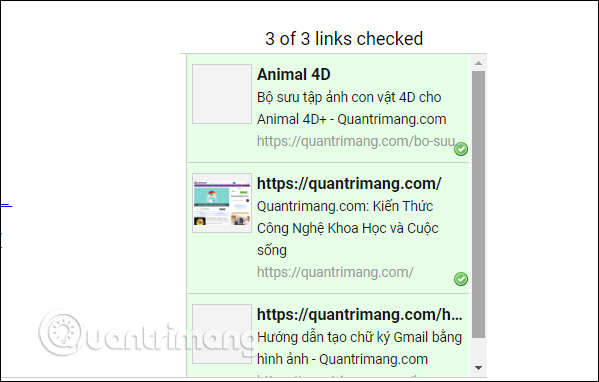
If you hover over the link in the frame, it will display the preview image in the next interface.
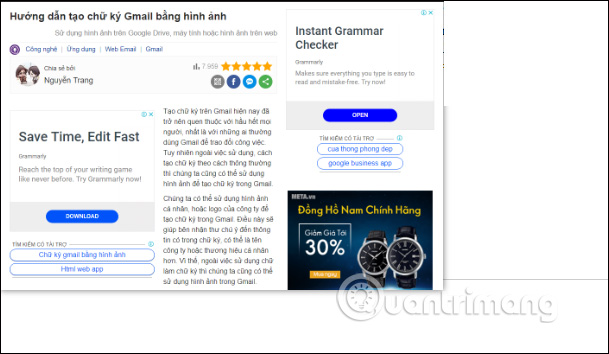
Thus, there is no need to directly access the insert link in the email, users can fully view the link from the thumbnail image on the GMass Link Checker website. Evaluating the safety of links from GMass Link Checker is also highly reliable.
I wish you all success!