How to insert background music on personal Zalo page
Both Facebook and Instagram have added music options into the personal interface. With Facebook you have the option to insert music into your photos and videos on Facebook, or play music on your Facebook profile. Or with Instagram you can insert lyrics into Instagram Stories videos.
And recently Zalo also has the option of adding background music to the Zalo cover photo with a rich music store for users to choose. You can search by song title, artist name to find a song like that. So when others access your personal Zalo page, the music automatically plays. The following article will guide you how to add background music for Zalo cover photos.
- How to add background music to Instagram videos
- How to post videos longer than 15 seconds on Instagram Stories on Android and iPhone
- How to use Zalo to read comics
- Useful tips when using Zalo on PC
Instructions to insert music into the Zalo cover photo
Video tutorial playing background music personal page Zalo
Currently this feature is only applicable on Zalo Android version only. With Zalo iOS version users need to wait for the time to come.
Step 1:
Firstly, the user logs in to a personal Zalo account and then access the personal interface . At the Zalo cover photo you will see the option Set background music to better personalize to press.
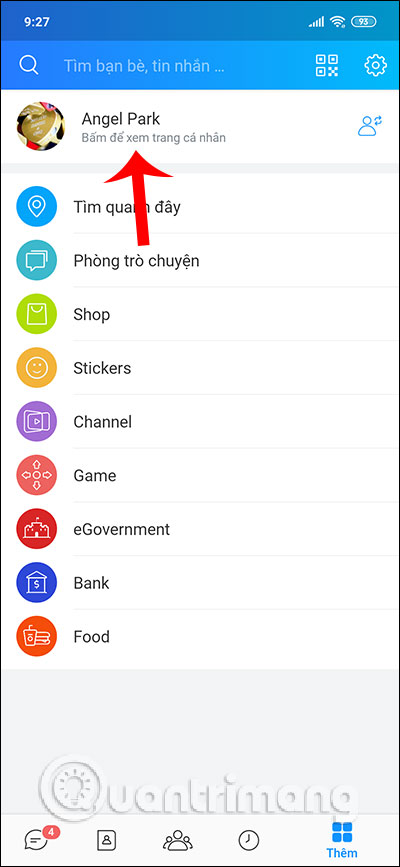
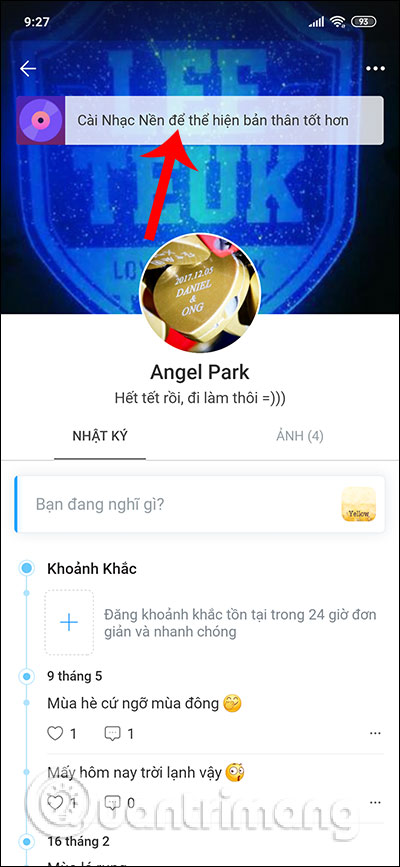
Step 2:
Show all songs associated with ZingMP3. Songs that are hot, topped the charts are given priority to show you. If you want to search for the song you want, enter the keyword name of the song, artist in the top box. Users can listen to the song before clicking the Select button to use the song.
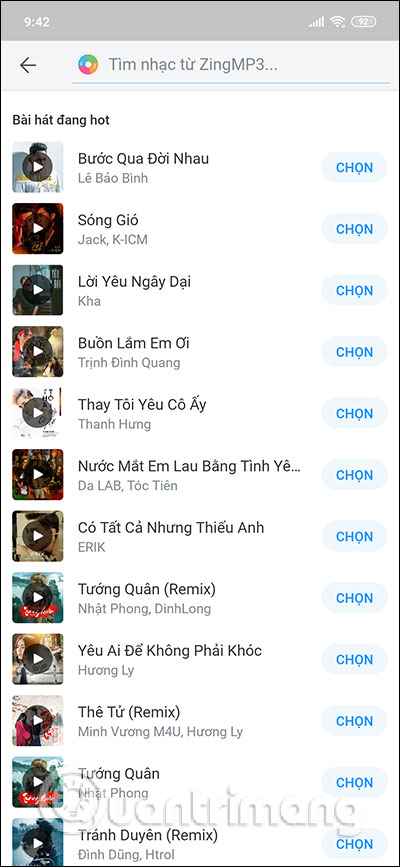
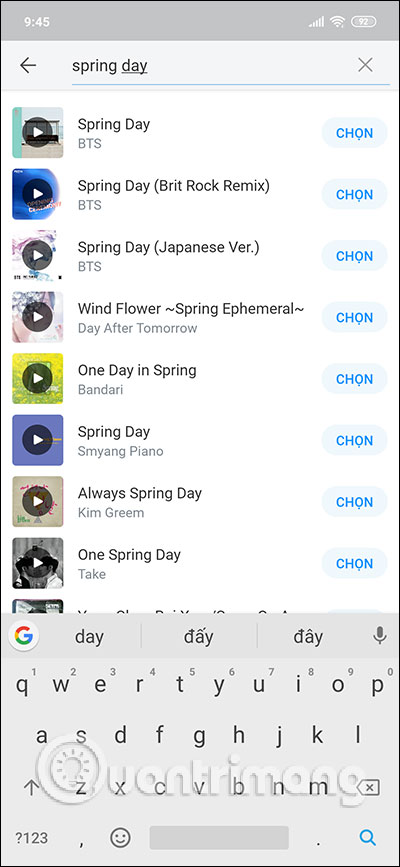
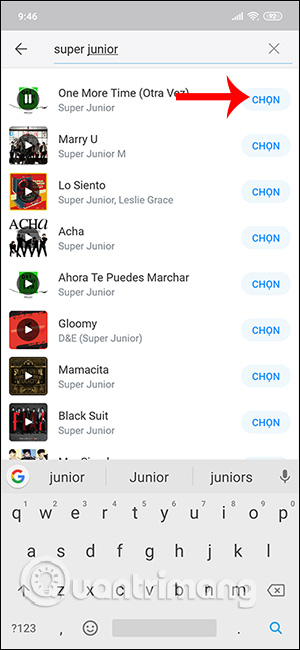
Step 3:
Back to the interface you will see the new song selected for Zalo wallpaper settings. To change to another song you just need to click on the current song . When it is displayed below the interface to play music. To select another post we click Select another post . If you do not want to use background music for your personal Zalo page, then click Uninstall .
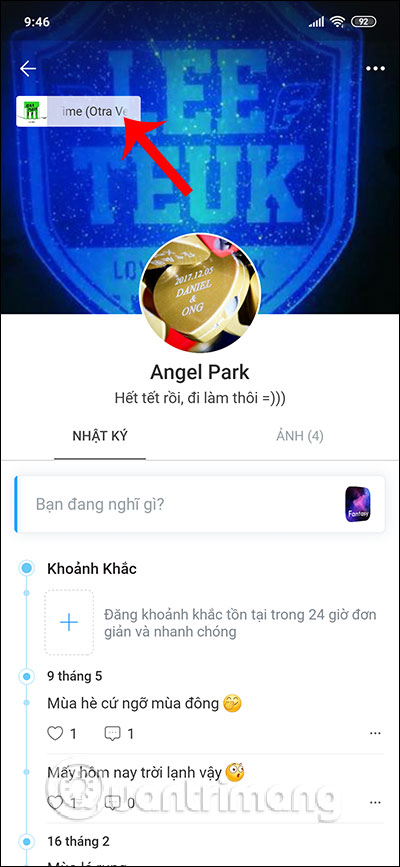
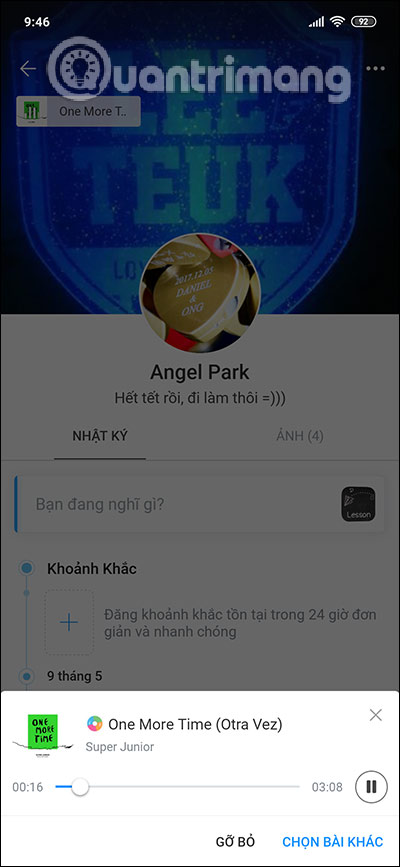
With the feature of adding background music to the Zalo cover photo, the interface of your personal page has become more interesting and more dynamic. The background music store is from ZingMP3 so there are many options for you. Please add the song to your profile page Zalo to create a unique feature offline.
I wish you successful implementation!