How to hide friends on Facebook, hide the list of friends on Facebook
When you first create a Facebook account, Facebook defaults to setting all Privacy options to Public . This can help others find and make friends easily through relationships when making friends on Facebook. However, revealing personal information such as your friends list can make it easy for curious people to find information about your friends. The protection of your information is essential to avoid the rare occurrence. Here, I will show you how to hide your Facebook friends list in the shortest way, help you choose whether or not to share your friends list and minimize the scope of your information sharing.

In the article there are a total of 3 steps, please follow each step as I instructed!
Step 1 : You log into your personal Facebook. At the interface of your personal page, click on the Friends tab .
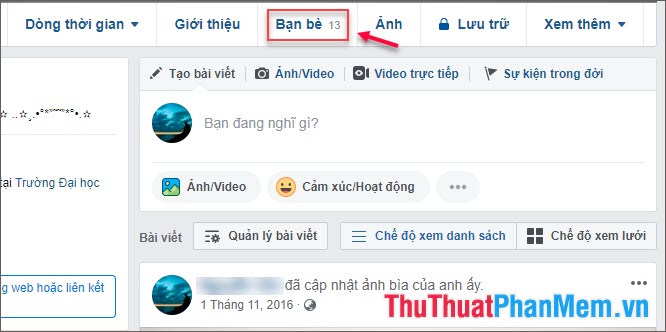
Step 2 : After the friends tab appears, click on the pencil icon (next to Find friends) -> Edit Privacy.
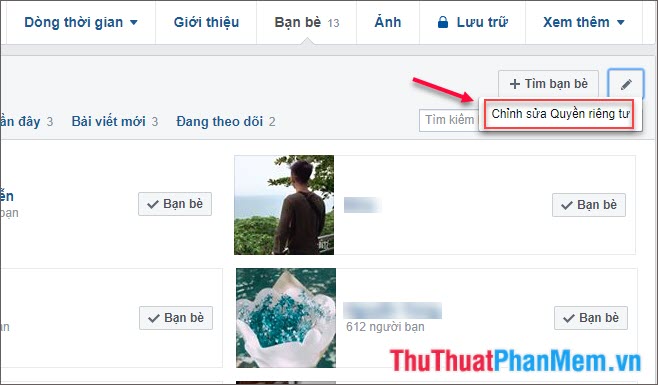
Step 3 : The Edit Privacy dialog box appears. In the Friends List section , switch from Public -> Only me . So strangers and friends in the friends list can't see your friends list anymore, only you can see it. If you only want strangers to not see it, only those who are friends with you can change the option to Friends . Done, you remember to click Done to save the Facebook settings offline!
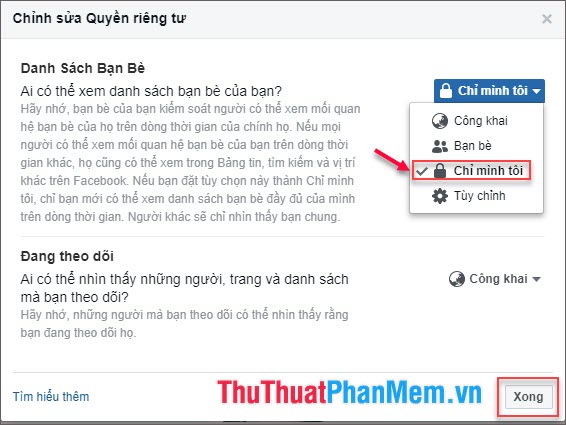
With three basic steps, you can reset your Privacy. Please set up some of your other basic information to be personal to prevent leakage of personal information. Remember to visit TipsMake.vn for the latest computer tips and tutorials! Good luck!
You should read it
- ★ How to block Facebook friends, hide the Friend button and Follow button on Facebook
- ★ How to temporarily suspend friends, hide posts of temporary friends on Facebook
- ★ How to hide birthdays on Facebook
- ★ 5 settings to enhance your Facebook experience
- ★ Instructions on how to remove less interactive friends on Facebook