Instructions on how to remove less interactive friends on Facebook
Facebook is now the most popular place to make friends and socialize compared to other social networking sites. Users can freely make friends with unlimited numbers, making it convenient to exchange jobs. However, with a large number of friends making friends on Facebook, in fact you only interact regularly with a number of people.
Therefore, Facebook has the feature to filter friends list. Those who have less interaction are transferred to a list of acquaintances (Acquaintances), friends who regularly exchange will appear at another list. This will make it easy to categorize the current news on the News Feed.
Update:This way is no longer available.
Step 1:
To remove less interactive friends on Facebook, you first need to log in to your personal Facebook account . Next, we will log in to the link below to find out who you have less interaction with, less talk.
- https://www.facebook.com/friends/organize
Step 2:
Next, Facebook will suggest a list of people who interact less with you based on the same area, how often they chat, tag, share articles or photos, comment.
In this list, check carefully and select who is less talk. Then, click on the people you rarely interact with , who are still in constant contact, and then leave the area. Then click Add to acquaintance (Add to Acquaintances).
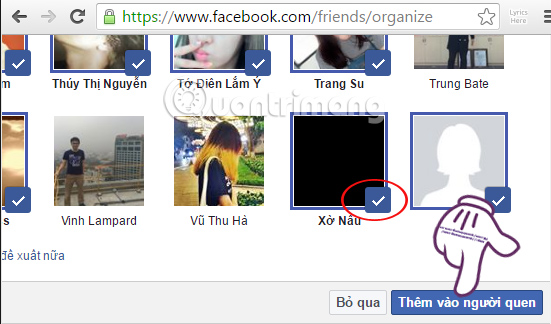
We continue to remove the above steps to add acquaintances with the remaining friends list.
Step 3:
Next, Facebook will appear to have completed the process of arranging friends on Facebook. Click the Done button (Done). People who are added to the list The acquaintance will have less information on your Facebook.
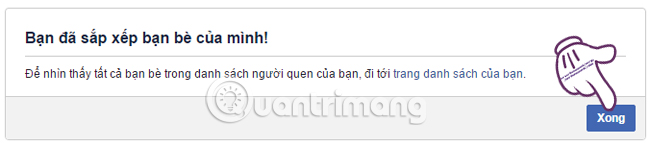
Step 4:
The friend cancellation process is done in the Acquaitances update table. We continue to access the link below to check again.
- https://www.facebook.com/bookmarks/lists
In the Friends list will appear the acquaintance (Acquaintances).
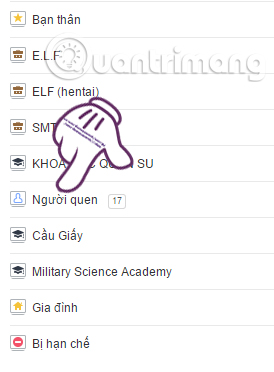
When you click on it, you will see a list of people we have little interaction filtered in step 2. In this list (On this list) click View all (See All).
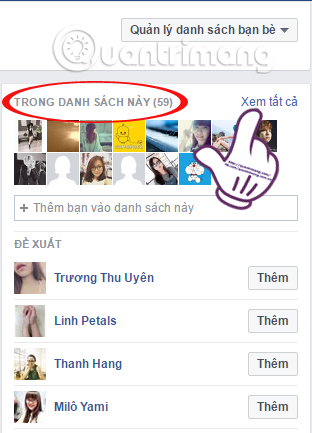
Step 5:
Appearance Edit acquaintance interface (Edit Acquaitances). Here, you can visit the personal page of less interactive people to choose unfriend.

With this way we can easily manage friends on Facebok, leaving friends with those who don't often chat. Or you can add less interactive friends to the People list, without regularly updating their activity on the News Feed.
Refer to the following articles:
- Instructions for setting up Live Stream feature Facebook videos on mobile and tablet
- This is how Live Stream Facebook Video on PC, Fanpage
- How to permanently delete Facebook account
I wish you all success!