How to temporarily suspend friends, hide posts of temporary friends on Facebook
Previously, Facebook did not have a feature to help us temporarily remove someone from the bulletin board (News Feed). You can block (Block) or cancel tracking (Unfollow). However this is a permanent solution. If you want to see their post again, you will have to unblock or choose to follow them again.
If you are too disgusted with Facebook, want to permanently delete your Facebook nick, it is not difficult to hide your Facebook nick when you are online, click on the corresponding link to see the instructions.
Recently, Facebook has released the Snooze feature to help users temporarily cancel friends by temporarily hiding someone's post on the bulletin board for 30 days. Feature is the perfect solution to get rid of individuals (or the page you are following) who are spamming you recently. For example, friends who are traveling somewhere and post a lot of articles, or individuals who are calling you to support them in a contest. After 30 days, his friend will appear on your Message Board again.

Currently, the only way to snooze an individual (or a Page page) is from one of their posts on the Message Board. To perform Snooze, grab a post of that person / page on the Newsboard, click / tap the three small dots in the upper right corner of the post then select " Snooze XXX for 30 Days " or Temporary hide . in 30 days .

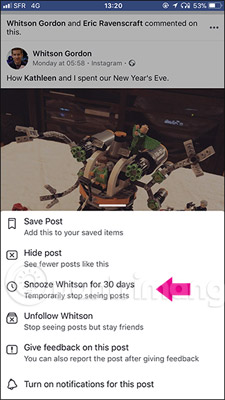
After performing the above operation, the post will disappear. You will also not see any other posts from that person in the next 30 days. People who are temporarily hidden will not know what you have just done, so don't worry about offending someone when you Snooze them.

If you find yourself in a hurry to decide on someone else's post, you can make them reappear on the bulletin board too. Go to that person's personal page, select the 'Snoozed' section. Here you can see the number of remaining Snooze days and select " End Snooze " to stop hiding the post immediately.
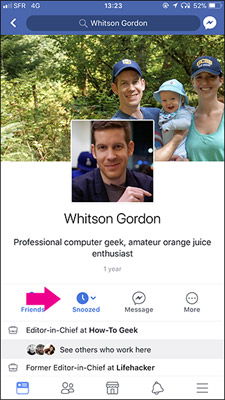
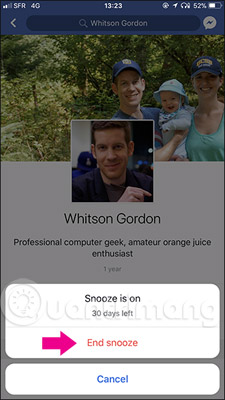
Before Snooze ends, Facebook will notify you. You can decide to continue Snooze, Unfollow permanently or let them return to the News Feed.
In addition, you can delete all Facebook Messenger messages with one click or delete a series of Facebook friend invitations with just the tips we introduced.
,See more:
- The way to Follow who left the track on Facebook
- How to unfollow on Facebook?
- How to hide the Friend button and Follow button on Facebook
- How to completely 'invisible' on Facebook?
You should read it
- ★ How to hide your friends list from everyone on Facebook
- ★ Instructions on how to lock, hide Facebook Fanpage temporarily
- ★ 5 settings to enhance your Facebook experience
- ★ How to block Facebook friends, hide the Friend button and Follow button on Facebook
- ★ How to hide other people's posts on Instagram