How to block Facebook friends, hide the Friend button and Follow button on Facebook
Nobody can deny Facebook's strong association now not only in one region, but possibly worldwide. We can easily make friends or follow up with any Facebook account. However, facing that is the situation of spamming Facebook accounts, or getting friend requests from unknown unknown accounts.
So how can you prevent strangers from posting friends and following us on Facebook? It's very simple, you just need to hide the Friend button and the Follow button with people you don't know. When you hide those two buttons, only friends of friends can send friends to other personal Facebook accounts, and those who are friends can follow them. How to hide the Friend button and the Follow button on Facebook will be guided by the Network Administrator in the article below.
- How to hide your friends list from everyone on Facebook
- How to hide location and block tracking of Facebook Messenger
- The way to Follow who left the track on Facebook
1. How to hide the Make friends button on Facebook
Normally Facebook will default to anyone who can see the Friend button, so you can send a friend if you want. However, when customizing to hide the Friend button, you will only have friends of your friends in your Facebook friend list, you can see that Friend link button.
Step 1:
At the main interface on Facebook, click on the triangle icon and select the Settings section.

Step 2:
In the installation interface, click on the Privacy item in the Facebook settings list on the left of the interface.

You look at the content on the right. How people find and contact you , Who can send you a friend invitation to be set to default to Everyone. This is the setting that Facebook displays the Friend button to anyone, when they visit your Facebook page.

Step 3:
To hide the Make friends button , click on Who can contact me, or click the Edit button. Then switch from People to Friends mode .
Thus the Link button will be hidden and those who are not connected to you will not be able to make friends.
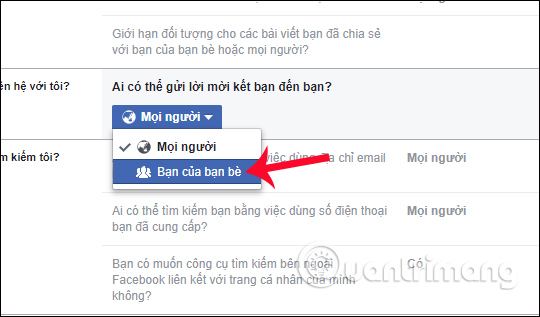
2. How to hide the Follow button on Facebook
How to hide the Follow button on Facebook also works similarly to hiding the Make friends button. We will also proceed to adjust the settings in the Settings interface on Facebook.
Step 1:
You also press the triangle icon and also press Settings . In the General account settings interface, we click on the Public Posts section.
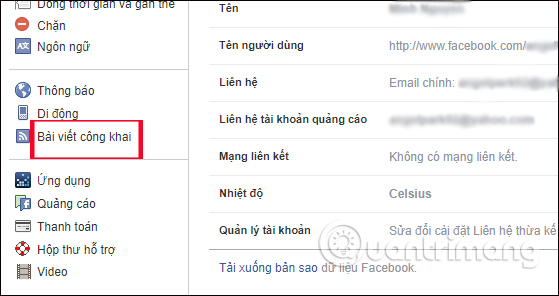
Step 2:
In the Filter interface and the article tool on the page, the Who can follow me section will switch to Friends mode to hide the Track button with strangers . So only friends in the new list click the Follow button to track all user activity on Facebook.
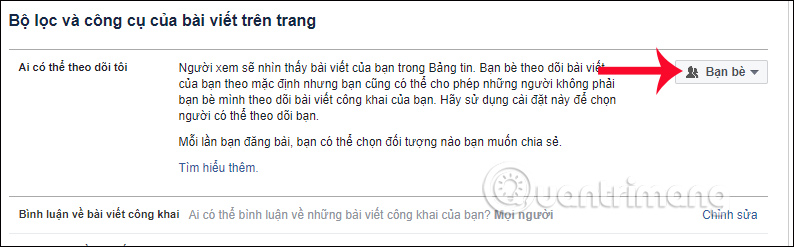
The interface on Facebook after hiding the Make friends and Follow button will look like the image below.
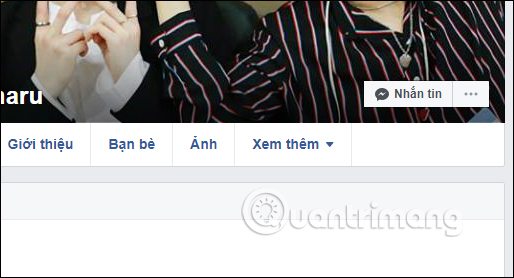
So, you have finished hiding the Make friends and Follow button on Facebook, limiting your friendship with people who have no relationship. Only accounts that make friends in your friend Facebook list can make friends and follow you. This also limits the status of spam on Facebook accounts.
Hidden video tutorials Make friends and Follow Facebook
I wish you all success!
You should read it
- ★ Anonymous on Facebook, hide activities on Facebook, completely invisible
- ★ How to hide location and block tracking of Facebook Messenger
- ★ How to filter friends, change posts privacy, protect avatar Facebook
- ★ The Facebook account security tips you should know
- ★ 6 useful features of Facebook are rarely used