How to prevent people from knowing you Follow anyone on Facebook
Facebook's booming and relentless global development entails many other influences, especially your personal information will be public on Facebook, even with your friends. Previously, Network Administrator showed you how to "hide" your friends' information by hiding your friends list on Facebok. However, personal information of friends can still be exposed when we click Follow someone on Facebook.
As soon as you click Fllow on Facebook, everyone can see this message. This can lead to leakage of personal information of users, especially for those who are curious. However, Facebook also offers the option to turn off notifications about who you follow on Facebook. Follow the tutorial below to hide notifications for following your Facebook friends.
Instructions to hide your watch list on Facebook
Step 1:
First you log in to your personal Facebook account. In the main interface of the account, click on Friends .

Step 2:
Then, click the pen icon - Edit privacy .

Step 3:
At the Edit Privacy interface, we will adjust the settings on Facebook.
In the Follow section, by default Facebook will leave public mode. This means that as soon as you click on someone, everyone sees this message. Or others can access the list. Follow on your Facebook easily.
To block the notification of who you're following on the News Feed, switch to My only mode, press Done to save the new changes.

Besides, you also set the Followers (Following) section to My only , instead of Everyone. This change will prevent anyone from knowing how many people you are following. Finally, click Done to save the changes.
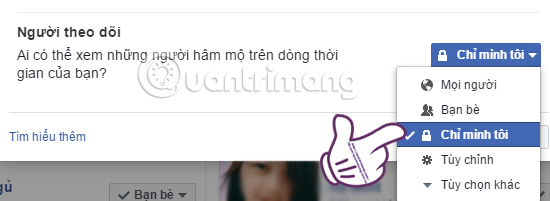
Above are simple actions that can help you prevent people from knowing who you are following, avoiding your friends' personal information. Hopefully with this tip, users will ensure more privacy for their personal information and friends.
Video hidden list is on Facebook
Refer to the following articles:
- 2 ways to rename Facebook when less than 60 days or more than 5 times
- How to recover deleted messages on Facebook
- 2 steps to make video calls on Facebook
I wish you all success!