How to hide birthday on Zalo to protect privacy
You can easily hide your birthday on Zalo to avoid being bothered or protect your personal information. This article provides detailed instructions on how to set privacy for your birthday on Zalo.
Reasons to hide your date of birth on Zalo
1. Privacy Protection
- Limit strangers from viewing personal information.
- Avoid revealing information when participating in public chat groups.
2. Avoid being disturbed
- Reduce unwanted congratulatory messages from strangers.
- Prevent spam and advertising activities targeting birthdays.
How to hide birthdays on Zalo
Step 1: Update Zalo application.
Before doing so, make sure you are using the latest version of Zalo to avoid errors during setup.
- Download the new version of Zalo for Android
. - Download the new version of Zalo for iPhone
. - Download the new version of Zalo for Windows Phone .
Step 2: Open Zalo on your phone.
- Select " More " (three horizontal dots icon).
- Click on the lock icon in the upper left corner.

Step 3: Click on the lock icon in the upper left corner of the interface.

Step 4: At the Privacy Settings interface , scroll down and click on Show date of birth .

Step 5: Scroll down to the " Show Date of Birth " section. Select one of the options:
- Not visible to others (completely hidden).
- Show date, hide year of birth (only show day and month).
- Show full date, month, year (default).
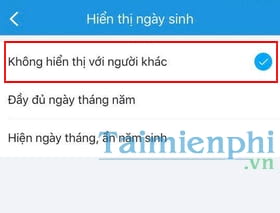
With just a few simple steps, you can hide your date of birth on Zalo, helping to protect your personal information and avoid being bothered. To ensure better privacy, you should hide your phone number and block friends on Zalo from strangers. These settings help you better control your friend list and avoid being bothered.
Similarly, on Facebook, you can also hide your date of birth, address, and other personal information to protect your privacy. If you want to do this, refer to the detailed guide on how to hide Facebook information .