How to hide apps on iPhone screen?
You download some applications to your computer but don't want others to see or feel "itchy eyes" with the default applications that Apple doesn't remove. How to "blow" them off the iPhone screen? Please refer to our way of doing it.
Step 1 : Group the hidden applications into a folder and download the white wallpaper for iPhone to your device

Step 2 : Go to Settings > General > Accessbility > Increase Contrast and turn off Reduce Transparencey item (if enabled)

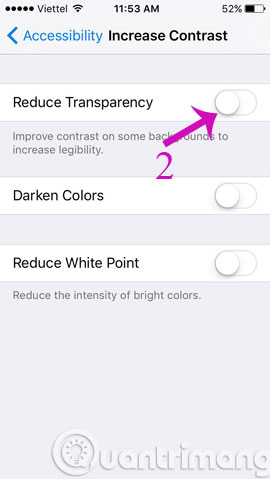
Step 3 : Change the wallpaper to the white image you downloaded above

Step 4 : Delete the name of the folder containing the applications you want to hide and replace them with the characters in the following brackets [⠀⠀⠀⠀⠀⠀⠀]
 5
5
Step 5 : Open the App Icons app , click Create Icon > Go to Link


Step 6 : Add a dot in Type Url and click on Photo and then select the white wallpaper you downloaded. Then, click Instal l ( top right ) and select Add to Home Screen to pin this "application" to the home screen. Then, the color of the application will overlap with the color of the screen.


Step 7 : Please put the newly created white application in the folder containing the application you want to hide so that the hidden application is located on the second page and the white application is on the first page. Then, when you go back to the Home screen, you will see the "magic" thing.
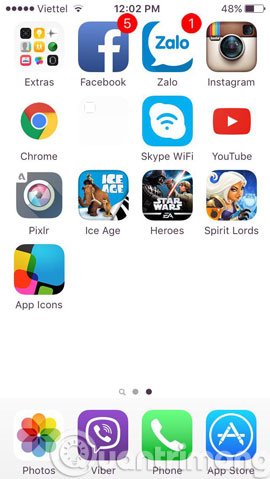
- How to recognize iPhone / iPad in 4 steps
- Instructions on how to edit videos right on iPhone and iPad
- Slide, screen iPhone on your computer
Good luck!