How to hide notifications for each application on iPhone
Ever email mail application (messaging application, Facebook or any other application) displaying the number of unread emails, messages or notifications up to several hundred or even a few thousand? Do you feel uncomfortable and want to delete it but do not have time to view or finish each email and notification. Fortunately, there is a way to help you hide these messages.
- The iPhone compartment informs several times when there is a new SMS
Go to Settings > Notifications on iPhone, then scroll down to the application you want to turn off the notification and select it. Here for example is the Airmail application.
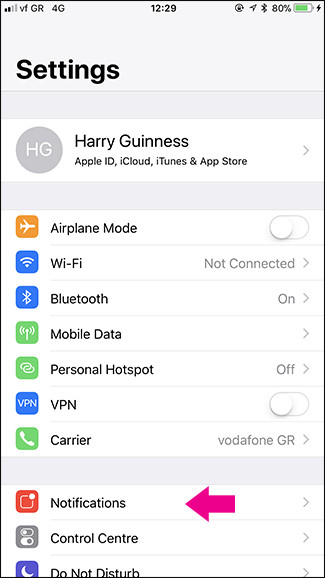
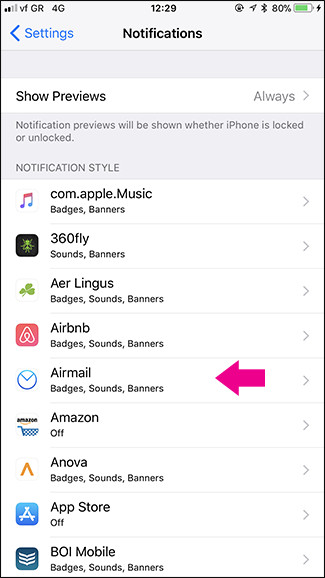
In the next screen find 'Badge App Icon' and turn it off.

Now the notification will still appear in Settings> Notifications , but the number of unread emails (messages or comments on Facebook) will not appear next to the application icon anymore.
I wish you all success!