How to get the Facebook post id
On the social network Facebook, the algorithm system works smartly when splitting content into different id addresses for easy management. Each content posted on Facebook has a unique id address so people can quickly share content or follow it. However, if you do not have a lot of experience, you will not be able to distinguish between id and extension of content. In this article, Software Tips will guide you How to get the Facebook article id.

I. How to get the Facebook post id manually
ID posts on Facebook are currently divided into the main form, you see yourself in need in what form to get the most accurate ID.
- Post ID: Post status, post status with photos (see overall photos), share an article
- Photo ID (Post Image): Post photos (View images individually)
- Photo Album ID: Featured, Album, Self-created Album, .
1. How to get the article ID posted (Post)
For the post type, the ID address is very clear and does not have an extension because we are viewing an overall content.
To get the article ID posted, you click on the posting time of that article.

After that, you look up the URL bar, you will immediately see the ID address after the '/ posts /' section. The ID address is the last sequence of numbers in the URL bar.

2. How to get photo ID (Post Image)
Getting photo ID is a bit more complicated because there are a lot of extensions in the Link because the images are posted in different status posts. Because it requires you to analyze what is the ID and what is the extension.
First, click on the image you want to get the ID address. Then, you observe the link address on the URL bar, the ID of the image will be after the code:
Facebook.com/photo.php?fbid= 'Photo ID address'You only need to care about the code behind '? Fbid =', which is the ID address of the images you need. The rear part is an extension so we do not need to care.
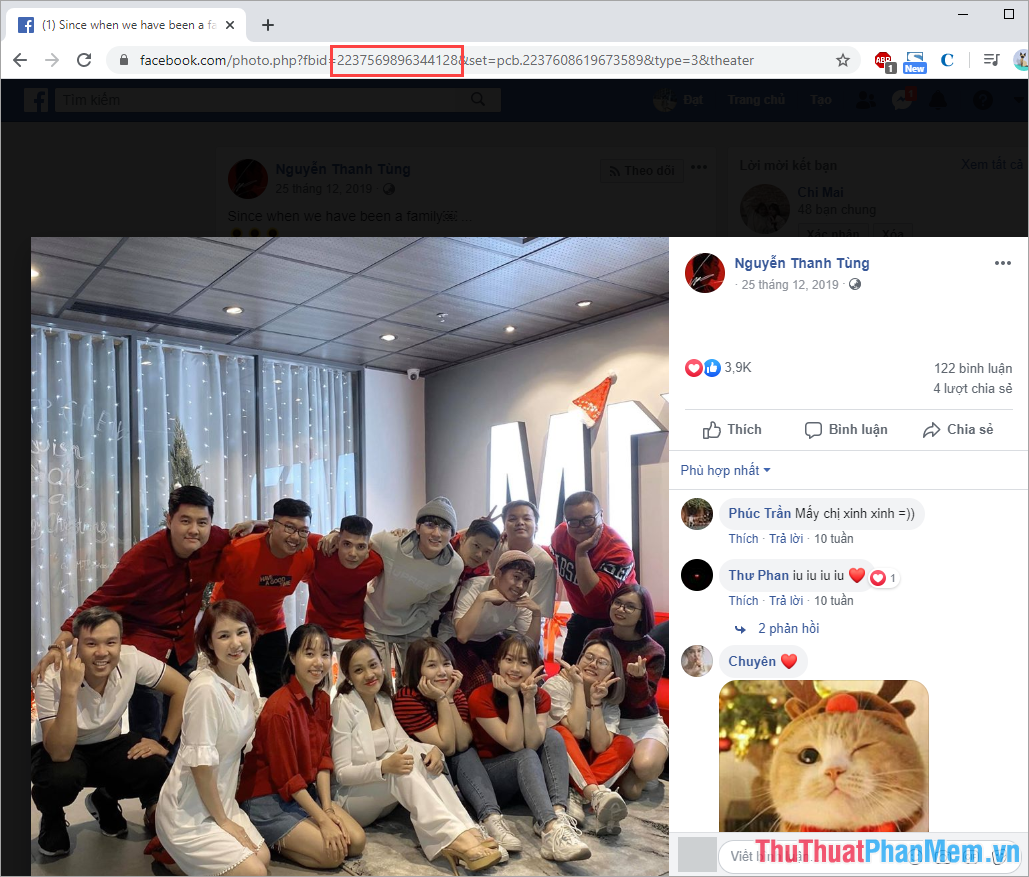
3. How to get ID Photo Album
As for ID Photo Album, nothing too complicated because they do not have content extensions.
First, click on the photo album I want to get the ID address and observe the link on the URL. Photo ID will be after '/media_set?set=a.'ID Address' .

2. How to get the article ID on Facebook automatically
Tool: https://id.atpsoftware.vn/
This is an online tool developed by Vietnamese and its main task is to get ID / UID address quickly and effectively.
To use the tool, you only need to Copy the URL or Link of the article to get the ID and paste into the toolbar. Then, press Search UID , the ID address will appear.

In addition, this tool also supports obtaining ID addresses of Facebook users.

In this article, Software Tips showed you how to get the address of the article ID on Facebook. Have a nice day!