How to delete status, photos posted on Facebook
Many Facebook users on the computer recently said they could not delete the posted status including the image post. When clicking on the post management option, the Delete button (Delete) does not appear to delete the Facebook status as before.
However, the Facebook status deletion feature is only temporarily hidden on the Facebook platform. If you want to delete your Facebook post immediately, you can access Facebook on your phone, because the mobile Facebook session still has the option to delete Facebook post.
- How to delete all messages on Facebook Messenger with just one click
- Instructions for deleting Facebook temporarily, permanently on Android
- How to permanently delete Facebook account on computer 2017
Instructions to delete Facebook status on mobile
Method 1: Access the mobile version of Facebook
First, open a web browser on your computer such as Google Chrome, Firefox, Opera, . and then visit m.facebook.com . Log in to your personal Facebook account and then open the Facebook post to delete.
We click and 3 horizontal dots icon and select Delete Post is done.
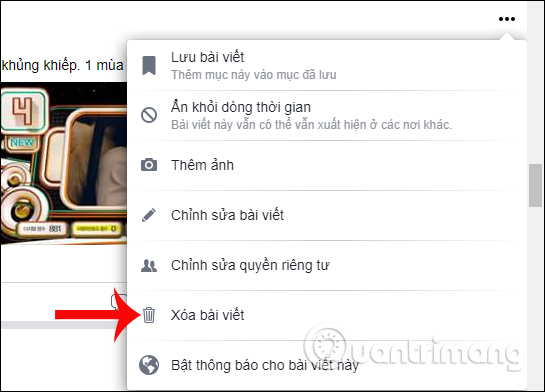
Method 2: Access Facebook on the phone
Facebook on the mobile version still has the option to Delete article, whether you use Facebook application or access to facebook.com address on mobile web browser
At the post you want to delete click on the 3 horizontal dot icon and also select Delete to delete the post.
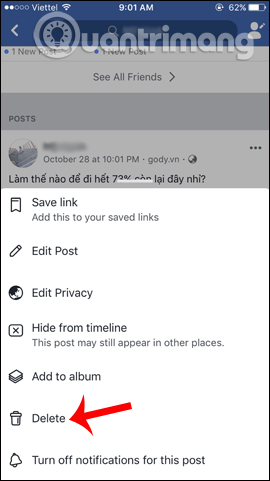
Method 3: Delete photos with post photos on Facebook
Postings with photos on Facebook computer version can still be deleted by deleting the posted image. So the status will be deleted on Facebook.
Click on the image article posted on Facebook, then click the Options button below the image. You will see an option to Delete this photo . Immediately the image status post will be deleted from Facebook.
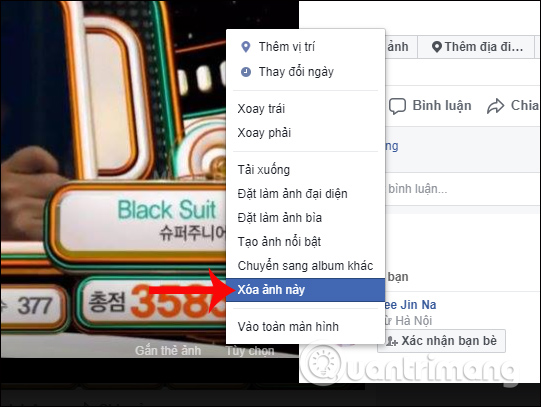
So you have 3 different ways to delete the Facebook status posted. It is known that the Delete button phenomenon on Facebook the computer version disappears is only a bug and has been fixed. However, do not know whether this error occurs again or not, or the button to delete the Facebook status background will become a new feature in the near future. But everything will be resolved when you just need to use Facebook mobile version to delete the Facebook status posted.
Hope this article is useful to you!