How to post status Facebook GIF images
When posting Facebook status, Facebook status line in addition to using the background of many different topics, the status is only displayed as text as usual. If you want to refresh the status line on your Facebook page, you can use Msgif to convert them into animations. Msgif will turn your Facebook status into a gif, making it more personal for your profile. The following article will guide you how to post Facebook status by animation.
Instructions to post Facebook status as GIF images
Step 1:
Users visit the link below to access the homepage of Msgif. Scroll to the bottom of the page and click Get Started to use.
https://msgif.net/ 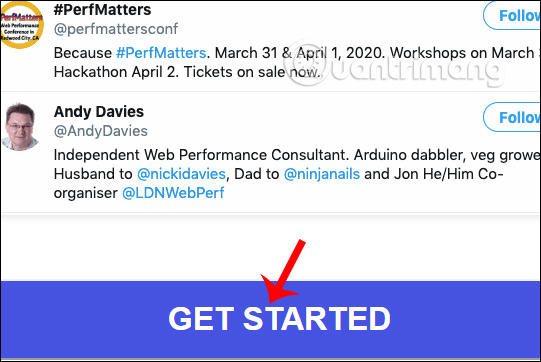
Step 2:
In the next interface, first of all in Step 1 users choose to post photos to any social network . With Twitter, the site already has dimensions, to choose to post to Facebook or other social networks we click on Social Media with square size. Next choose the background image for the animation.
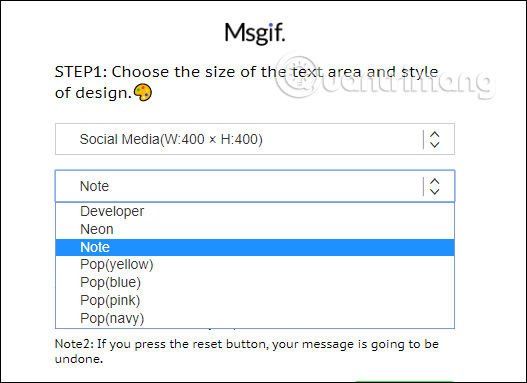
Step 3:
Next, click Record and enter the status you want to post to Facebook in the blank box below. As soon as you enter Msgif will record your operation and display the status content. Click Create GIF to create animation. If you want to do it again, press Reset.
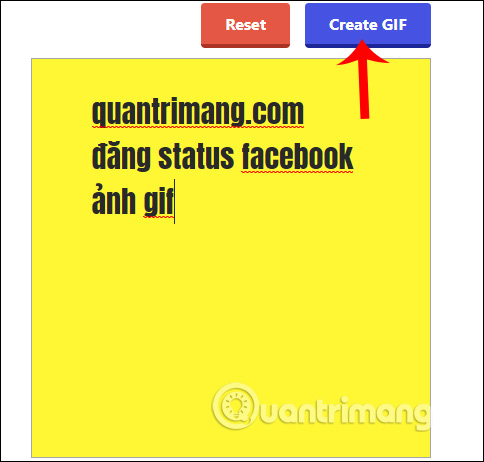
Step 4:
Finally, click Download to download the animation to your computer.
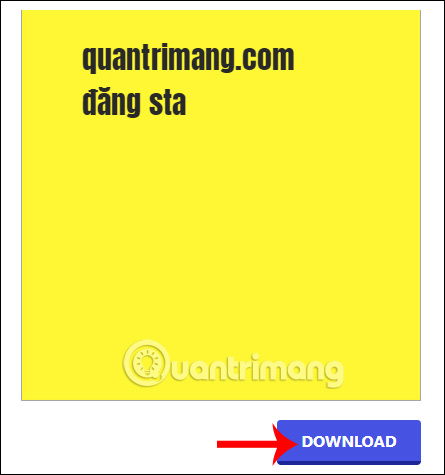
The last thing you do is post this gif on Facebook like you would normally post a photo. At this time, the status line you want to post will turn into animation as below.
