Have you tried posting comments on Facebook videos?
As a social network "hard-working" to upgrade the latest features to users, Facebook always brings surprises and attractions in those features. And recently, it allows users to post comments with videos right on the computer.
The way to do it is not difficult, when sending video is the same as when you send the comment image. However, instead of images we can use unique videos and send to our friends for example. That is a good idea. Join the Network Administrator to learn how to post a Facebook video comment.
- This is how Live Stream Facebook Video on PC, Fanpage
- Instructions for setting up Live Stream feature Facebook videos on mobile and tablet
- 2 ways to rename Facebook when less than 60 days or more than 5 times
Step 1:
Log in to your personal Facebook account. In the comment section, click on the camera icon , to send a video comment.

Step 2:
Soon the folders will appear on your computer. Find the folder to the video, click on the video you want to comment and click OK .

Step 3:
Waiting for the video upload process. Depending on the speed of your Internet connection, the time and amount of video you comment, the video downloading process is fast or slow.

Step 4:
After downloading, you can write a comment right above the video. Press Enter to send a comment. Soon, the video will appear in the comment section of the article.
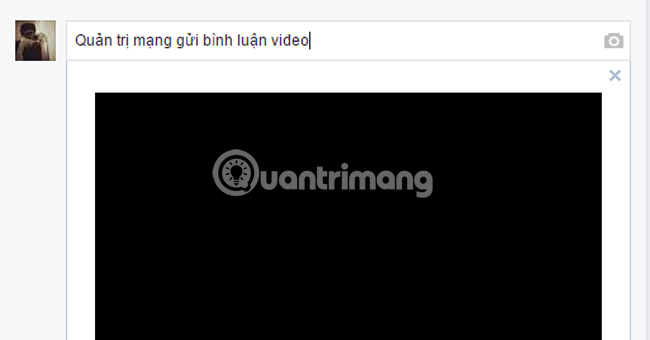
Step 5:
To watch, just click on the video. To edit or delete video comments, click on the pen icon next to it and select the action you want to perform.

From now on, you can change your comment content with interesting videos.
Refer to the following articles:
- How to permanently delete Facebook account
- 2 steps to make video calls on Facebook
- How to recover deleted messages on Facebook?
Wish you have a good time!