How to fix the screen error of Windows 7/8 / 8.1 / 10 is black
This Copy Of Windows Is Not Genuine Error is one of the most common errors on Windows operating systems. This error usually occurs on Windows XP, Vista, Windows 7, Windows 8 / 8.1 and Windows 10. When an error occurs, your computer screen will turn black although you can still use the average computer. often.

Why does Windows have a black screen error after using it for a while?
The cause of Windows or a black screen error may be due to:
- Windows is a free software, Microsoft only allows us to try it for a certain period of time (30 or 90 days depending on different versions of Windows).
- Such a black screen phenomenon is caused by Windows expiry of the trial period, and we must activate or purchase the license to add time to use.
- Or because users use crack files, key . spread on the Internet without knowing that it is a hacker product, it is very likely that their computer has been infected with malware, fake software .
So how to fix this error? Please refer to the following article of Network Administrator.
1. Fix "This Copy Of Windows Is Not Genuine" error on Windows operating system
1.1. Fix "This Copy Of Windows Is Not Genuine" error with the Command prompt
The easiest way to fix the "This Copy Of Windows Is Not Genuine" error is to use the Command prompt. This way you can apply on all 32-bit and 64-bit Windows operating system versions.
First enter cmd.exe in the Search box on the Start Menu, then right-click cmd.exe and select Run as administrator to open the Command prompt under Admin.

On the Command Prompt window, enter SLMGR_REARM.
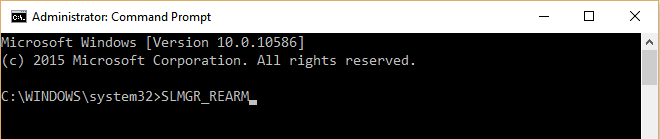
In addition, if the SLMGR_REARM command is not running, you can use 1 of the following 2 commands:
SLMGR -REARM or SLMGR / REARM.
At this time, a message window will appear: "Command completed successfully. Please restart the system for changes to take effect".

Your task is to restart the computer and check if Windows error is not genuine and still appear.
1.2. Prevent Windows from appearing "This Copy Of Windows Is Not Genuine" error
In some cases the "This Copy Of Windows Is Not Genuine" error appears on your computer again. To prevent this error from appearing on the screen, follow the steps below:
First go to Control Panel then select Windows Update.
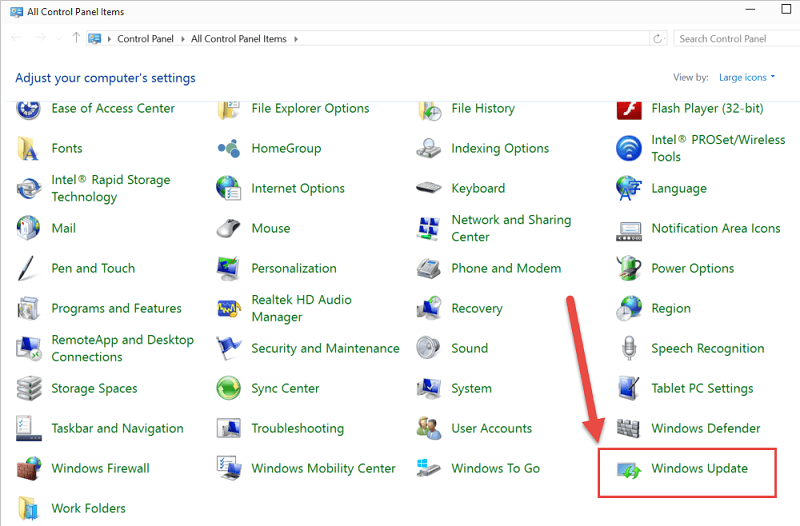
Next on the Windows Update interface, select the Never Check for Updates (Not Recommended) option from the dropdown menu and then click OK.
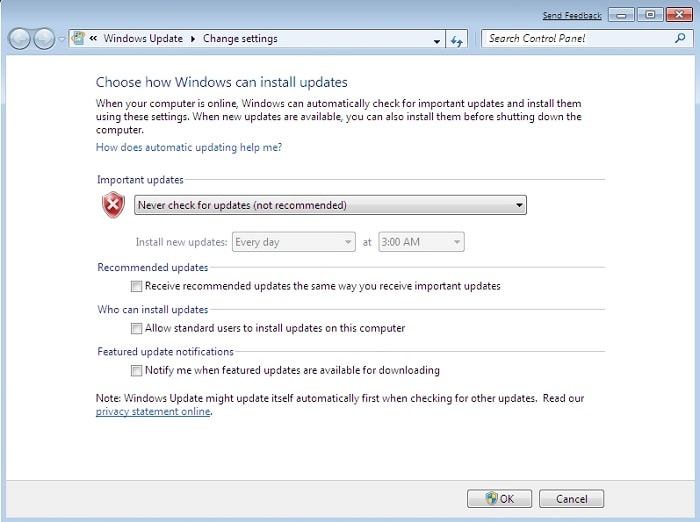
This copy of Windows error will not appear in your computer from now on.
However, note that you will not be able to update to the latest Windows operating system version.
2. For Windows expired trial
To check, you look at the right corner of the screen, you will see Windows display the message as shown below:
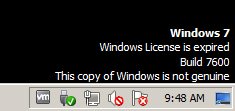
Or choose My Computer> Properties> and look at the bottom:
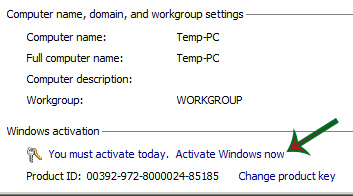
If your computer has not yet activated the trial, please click on the Active Windows now link, the system will automatically switch to Microsoft trial copyright (provided that the computer must have a connection Internet):
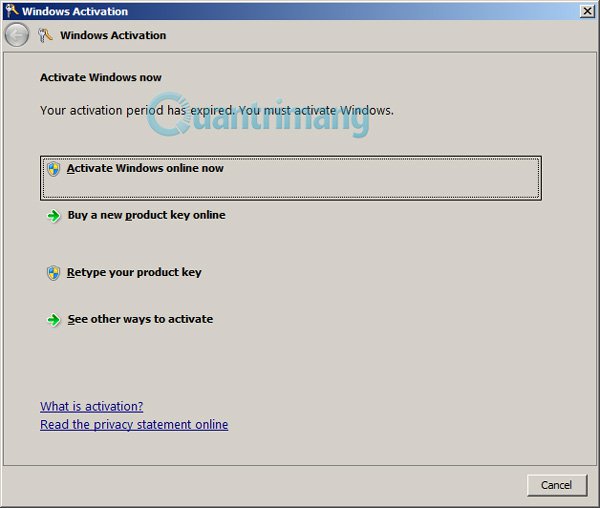
Choose to continue Active Windows online now. Completed!

Microsoft's official Windows 7 Enterprise version is available for a 90-day trial, while other versions are only 30 days old
You just need to reboot the computer and your Windows will use it for another 90 days!
3. Use black screen error correction software
Another way to remove these messages (useful for computers that are not connected to the Internet) is to use support software, which is WGA Remover.
- Download the latest WGA Remover here
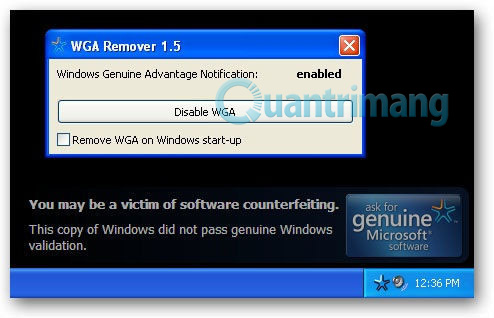
Very simply, you just need to press the Disable WGA button as shown in the picture, then restart the computer.
Video tutorial to fix black screen error on Windows, This Copy Of Windows Is Not Genuine error:
Refer to some of the following articles:
- All problems with PST, Profile, Add-in . errors on Outlook and how to fix them
- Fix BOOTMGR error is missing when starting Windows
- Fix Windows 10 error with just one click with FixWin
Good luck!