How to fix errors that are not backed up are noted on OneNote 2016
OneNote is one of the most popular note-taking tools available on computers, as well as smartphone apps. Users can easily note all tasks and track them from notes on OneNote at any time. However, there is an error on the OneNote 2016 version that does not save notes to the storage area, making it difficult to restore notes if necessary. In the article below, we will show you how to fix saved failures noted in the backup area on OneNote 2016.
- Download OneNote for Android
- Download Microsoft OneNote for iOS
- Download the Office 2016 suite
Step 1:
First we start OneNote on the computer. At the main interface, click on the File item on the same interface.
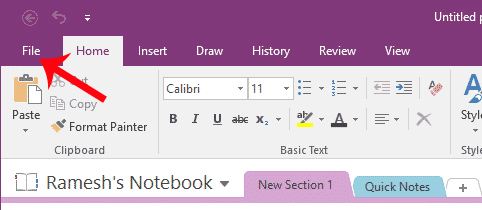
Step 2:
On the new interface, we will click on the Options item at the bottom of the list to the left of the interface.
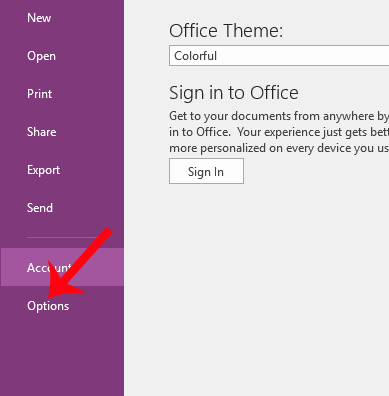
Step 3:
In the OneNote Options dialog box, we will click on the Save & Backup item in the list on the left of the interface as shown below.

Step 4:
Looking at the interface to the right of the Backup section, we will select the item Back up notebooks stored on SharePoint and click Back Up All Notebooks Now below.
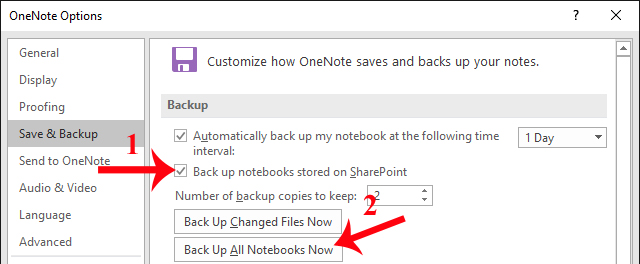
Immediately after that appears a small dialog box with the message The backup completed successfully means that it has been successfully archived, click OK .
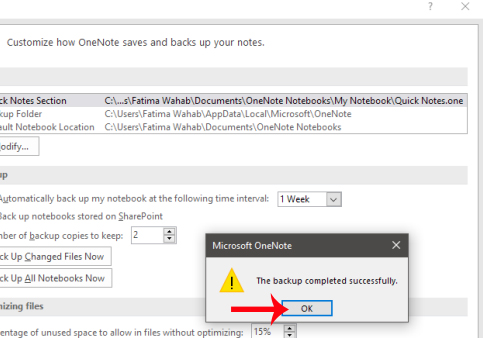
So we proceeded to store notes in the backup area on OneNote through SharePoint. Error messages, unable to store notes on OneNote will not occur.
Refer to the following articles:
- Simple way to transfer Evernote data to OneNote
- 5 useful applications to replace Microsoft OneNote
- Share notes with Microsoft OneNote and SkyDriver