How to use Copilot in OneNote
Copilot Pro has integrated the Copilot tool into Microsoft 365 so you can use it for Microsoft apps, such as OneNote. When using Copilot in OneNote, you can create new notes, edit and summarize existing notes, etc. The article below will guide you how to use Copilot in OneNote.
Instructions for using Copilot in OneNote
Summarize OneNote notes using Copilot
Step 1:
At the OneNote interface, if you want to summarize the content, click on Copilot in the right corner as shown.
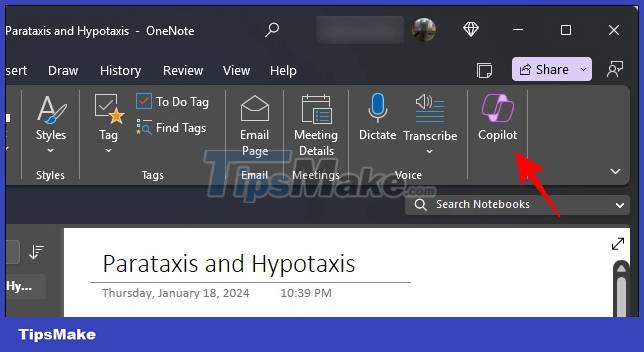
Step 2:
Display the interface on the right edge of the screen, click Summarize to summarize the note.
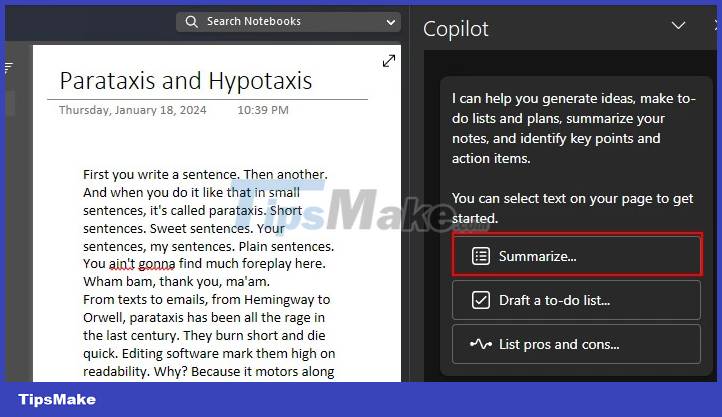
Step 3:
Immediately after that, Copilot summarizes the note and displays the note content as shown below.

Rewrite OneNote notes with Copilot
Step 1:
In the request content input box for Copilot, enter the Rewrite this note request and then click the send icon.

Step 2:
You also wait for Copilot to rewrite the note content. Then you get the new note content as shown below.
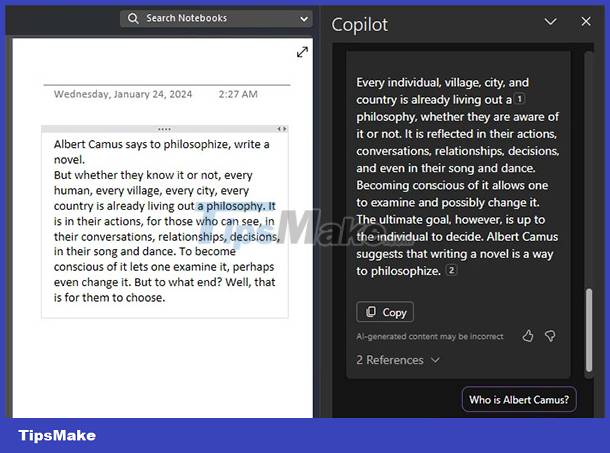
Analyze the advantages and disadvantages of note content
Step 1:
We enter the List pros and cons request box and then click send to send a request to create a list of pros and cons of OneNote notes.

Step 2:
As a result, you will also get a list of pros and cons in the notes as shown below. We just need to click the Copy icon to copy this content and use it for other purposes.
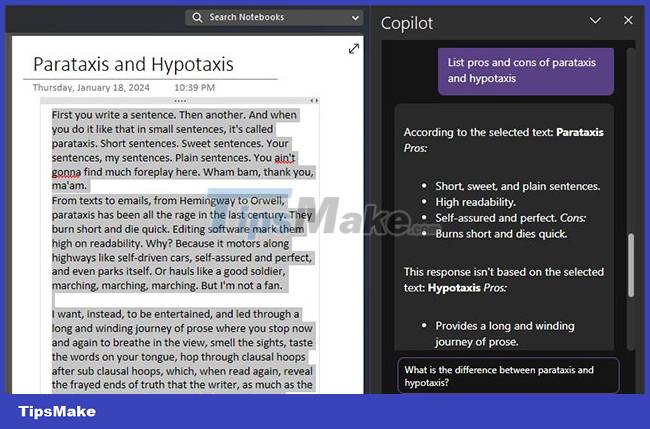
Create ideas, plans for projects,.
You can use Copilot to come up with ideas or plans for projects, personal goals, through notes.
Open the note content, then enter the keyword Draft a plan and then click send to send the request. Soon we also see the plan that Copilot offers based on the notes you use.
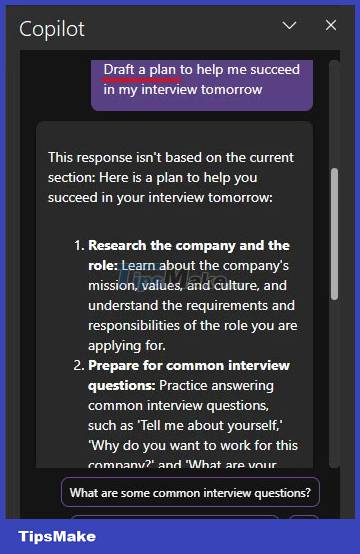
There are also many other requirements you can use Copilot to assist in working with OneNote notes.