How to fix application errors that cannot be opened on iOS 11
One of Apple's important announcements with the new iOS 11 operating system has been released in addition to new features, which are 32-bit applications that will no longer receive support from Apple. Thus, there will be many 32-bit applications we cannot download on the App Store when upgrading iPhone / iPad devices to the operating system 11. Therefore, the application error phenomenon cannot be opened on iOS 11 out a lot. So how to fix the error does not open the application on iOS 11?
1. Check 32-bit application on iPhone / iPad:
Starting with iOS 10.3 version, Apple has added a feature to quickly check whether the installation application is compatible with the 64-bit platform. From there, users will be able to determine whether this application is running on iOS 11.
To check the 32-bit applications that are being used on the device, we access the Settings icon and then click on General .
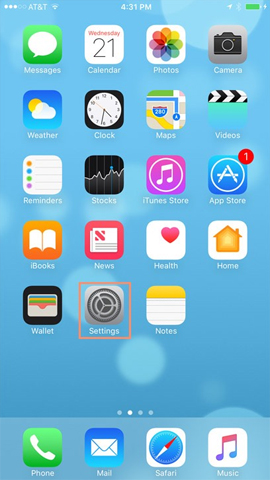

Next, find the About section and then click on Applications> App Compatibility . You will see a list of 32-bit applications in use.



When we click on a 32-bit application, we get the message shown below.

2. Check for 32-bit application updates:
The only way to fix the error is not to run the application after upgrading to iOS 11, it is necessary for users to check and update the application with the latest version to be supported using 64-bit.
We access the App Store and then click on Update . Soon, you need to check the 32-bit applications on the list and proceed to update them. The process of updating quickly or slowly depends on the number of applications that need to be updated, along with the Internet speed at which the device is connected.
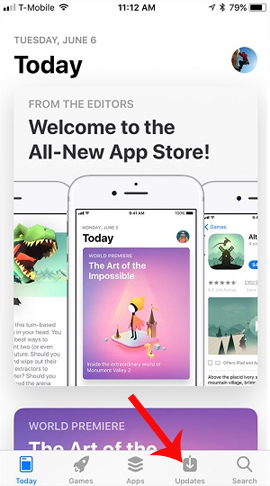

Thus, the cause of the application status could not be opened on iOS 11 is because Apple no longer supports the use of 32-bit applications. Updating the app now is the only way to fix the application error on iOS 11. Hopefully with this fix, we will be able to open and continue using the app on iOS 11 devices.
I wish you all success!
You should read it
- ★ How to fix a local account error cannot open Windows 10 application
- ★ How to Fix the Application Error 0xc000007b Using AIO 210
- ★ How to fix 0xc000007b error on Windows
- ★ How to fix the error does not install the default Windows 10 application
- ★ Fix Not a Valid Win32 Application error when opening Game on Windows