How to fix 0xc000007b error on Windows
Error opening the application, game 0xc000007b does not appear regularly on the computer, but affects users when we cannot open the program. Then the application interface displays an error message The application was unable to start correctly. This error may be caused by system files missing certain files or due to failure of the error control software. The following article will guide you how to fix 0xc000007b error when opening the application on Windows.
- How to fix a local account error cannot open Windows 10 application
- Quick fix 'All files converted to .lnk files'
- How to run old software on Windows 10 using Compatibility Mode
- Instructions to fix blue screen error on computer
Instructions to fix 0xc000007b error on Windows
Error 0xc000007b has full notification The application was unable to start correctly (0xc000007b). Click OK to close the application as shown below.
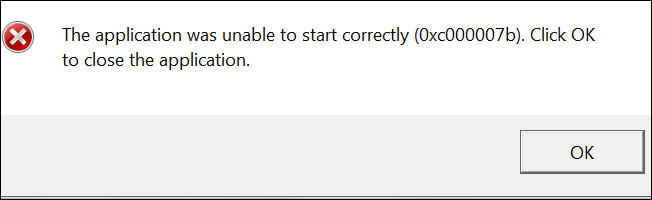
1. Run the application as Administrator
Some games or applications when running in the normal way will be 0xc000007b. If so, try running the application, the game is under Admin.
Step 1:
First, right-click on the failed application when booting, then select Properties .
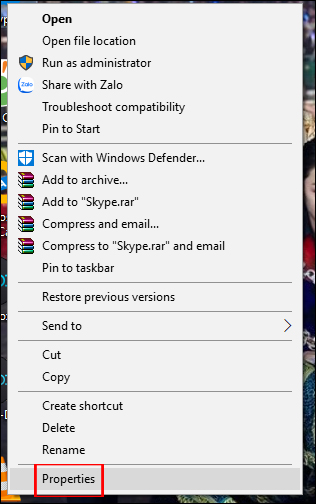
Step 2:
Display the new interface, click the Compatibilty tab . Continue to select the Run this program as an administrator line then click Apply to save the changes.

2. Fix error 0xc000007b with All in one Runtimes
All in one Runtimes software will fix system errors lacking files such as DLLs, config files, . or corrupt error control software like Visual C ++, Net Framework or DirecX missing.
Step 1:
You download All in one Runtimes software according to the link below and proceed with the installation as usual.
https://www.computerbase.de/downloads/systemtools/all-in-one-runtimes/ 
Step 2:
After installing the tool, at the interface we click on the Installation tab . Display the list of missing packages on the computer, check all packages . Click the Installieren button to install the packages.

We wait for the installation process to complete and then restart the computer to apply the changes.
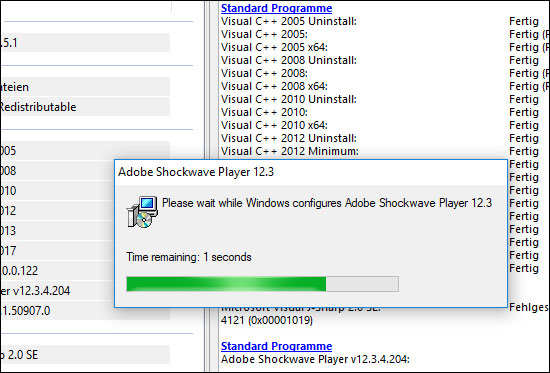
So you have 2 different ways to fix 0xc000007b error when launching the application on Windows. Another way to fix it is to update the .NET framework or reinstall DirectX manually.
Hope this article is useful to you!