Fix Not a Valid Win32 Application error when opening Game on Windows
When you open any game in the Microsoft Game list, an error message appears: .exe is Not a Valid Win32 Application.
A Command Prompt dialog box appears, when you run a command in the Command Prompt you will get an error message: Program too big to fit in memory.
So what is this error and how to fix this error. Please refer to the following article of Network Administrator.
1. The cause of the error
The cause of this error may be due to a faulty game installation.
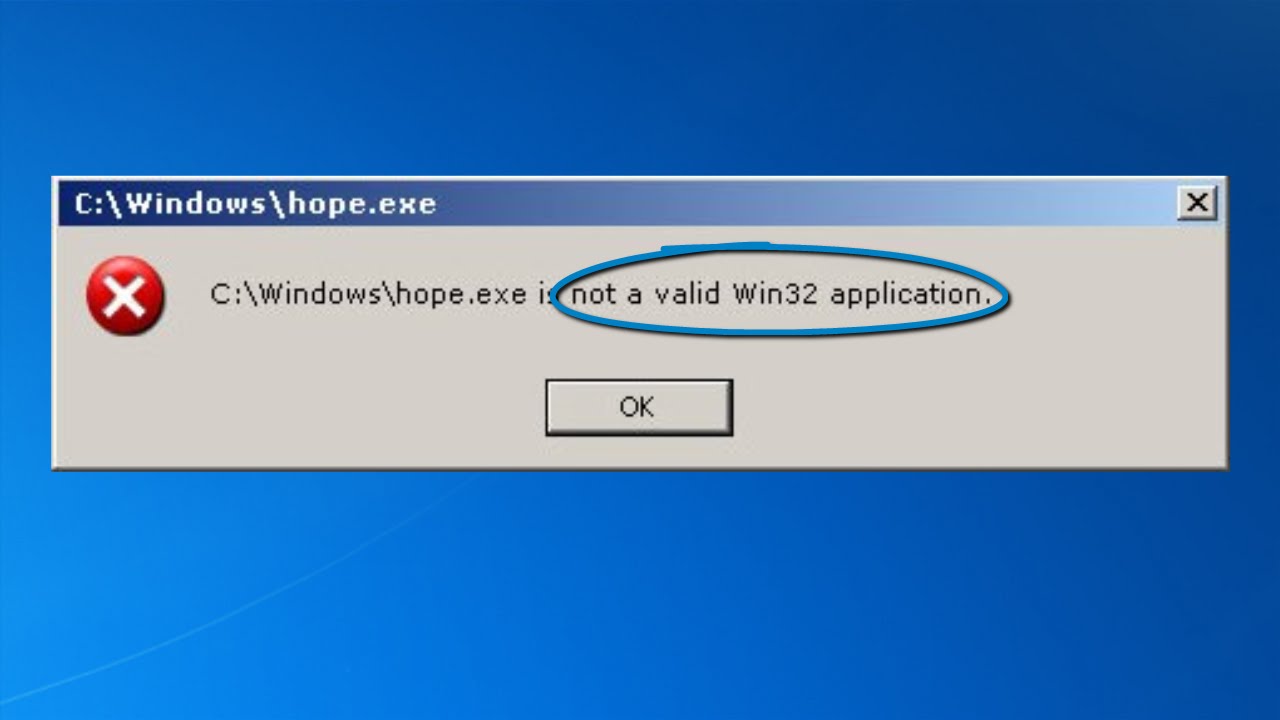
2. Some solutions to fix errors
2.1. Remove the game
- On Windows XP:
1. Click Start, then select Settings and then click Control Panel .
2. Double-click Add / Remove Programs.
3. On the list of installed programs, click the game you want to delete and click Add / Remove.
4. On the screen appears the message window Uninstall program, click Yes.
5. After the uninstallation process is complete, click Start , then hover over Find and then click Files or Folders .
6. In the Named frame, enter "DungeonSiege.exe", "fs2002.exe", "train.exe", or "zoo.exe" into it.
Note : The name of the .exe file is the name of the game you have installed. Such as:
- Dungeon Siege Game = "DungeonSiege.exe"
- Flight Simulator 2002 = "fs2002.exe"
- Train Simulator Game = "train.exe"
- Zoo Tycoon = "zoo.exe" Game
7. In the Look In pane, click the hard drive where you installed the game and click Find Now.
8. In the list of files and folders you find, right-click the game file you removed and click Delete.
- On Windows Vista:
1. Click Start , then enter Program and features into the Start Search frame and then click Programs and Features in the list of programs.
2. On the list of installed programs, click the game you want to delete and select Uninstall.
3. On the screen that appears the message window Uninstall the program, click Yes.
4. After the uninstallation finishes, click Start , then enter the .exe file name of the game you deleted in the Start Search box and then click See all results.
Note : The name of the .exe file is the name of the game you have installed. Such as:
- Dungeon Siege Game = "DungeonSiege.exe"
- Flight Simulator 2002 = "fs2002.exe"
- Train Simulator Game = "train.exe"
- Zoo Tycoon = "zoo.exe" Game
5. On the list of found files and folders, right-click the .exe file of the game you deleted and select Delete.
If a confirmation message appears, click Yes or Yes to all.
2.2. Leave temporary folders blank (Temp folder)
To leave the Temp folder and the Temporary Internet Files folder blank, you can use the Disk Cleanup tool.
- On Windows XP:
1. Click Start , then hover over Accessories , hover over the System Tools then click Disk Cleanup.
2. Click C: or click on the drive where you installed Windows XP, then click OK.
3. Select Temporary files .
4. Click OK then click Yes to confirm deletion.
- On Windows Vista:
On Windows Vista, you perform the same steps as on Windows XP.
2.3. Computer error is not connected to the Internet
1. Click Start and click Help and Support.
2. In the Search Help or Search online Help box, enter the Run Selective Startup using System Configuration , then click Search Help.
3. In the Topics list, click Run Selective Startup using System Configuration.
4. Click on the link that describes the problem you are having.
5. Follow the steps to fix the problem.
- On Microsoft Windows Millennium Edition:
1. Click Start, then click Run , enter msconfig in the Run window and click OK.
2. On the General tab, click Selective startup.
3. Under Selective startup, click to clear all check boxes.
4. In the Startup tab, select * StateMgr .
5. Click OK. If you receive a message to restart the computer, click Yes.
6. After your computer has finished booting, click Start , click on Run then enter msconfig in the Run window and click OK.
- On Microsoft Windows 98:
1. Click Start , hover over the Program , hover over Accessories => System Tools and then click System Information.
2. On the Tools menu, click System Configuration Utility .
3. On the General tab, click Selective Startup and uncheck the following items:
- Process Config.sys file
- Process Autoexec.bat file
- Process Winstart.bat file (if available)
- Process file Win.ini
- Load Startup group items
4. If there is a message to restart the computer, click OK.
Note : To restore the Startup option initially, on the System Configuration Utility interface, in the General tab, click Normal Startup.
2.4. Reinstall the Game
To reinstall the Game, follow the steps below:
1. Insert the game CD into the CD or DVD drive on your computer.
If the Setup program does not start automatically, follow the steps below:
- Click Start => Run , then enter : setup.exe into the Run window.
Note : Replace with the CD or DVD drive name.
- Then click OK.
2. Follow the on-screen instructions to install the game.
Refer to some of the following articles:
- All problems with PST, Profile, Add-in . errors on Outlook and how to fix them
- One more way to fix a crashed Outlook, no response or inactivity
- How to recover data from "Ghost" hard drive (or image) error / mistake
- Outlook 2016 crashes on startup, this is a fix
Good luck!