How to fix the error does not install the default Windows 10 application
Most Windows and Windows 10 versions have the default application mode, depending on each user's preference. From setting the web browser, the application for listening to music or watching movies can be selected to be set as default when opening the file or accessing the link.
For those who use Window 10, we will adjust the default application in the Settings section. However, Windows 10 is very likely to fail to install the default application, and files are not linked to supported formats. Therefore, when you open a file, you need to select an application or browser to open it. So how to handle this problem? Network administrators will tell you how to fix it when you can't set the default application on Windows 10, with a very simple way to do it.
Step 1:
First of all, at the Windows search bar we enter the Settings keyword and access the results.

Step 2:
Next in the Settings interface, click on System .

Step 3:
In the left menu of the next interface, we navigate to the Default apps section . Look to the right of the interface, scroll down and select Set defaults by app .

Step 4:
Soon, you will be redirected to the Set Default Programs window. Here on the left side of the interface will be a list of applications available on your computer. We choose an application that we want to set as default.
For example, here I will choose Chrome browser as the default browser on Windows 10 computer. Right below there will be 2 options, we will select the item Set this program as default , to install Chrome as the browser default. Finally click OK to save.
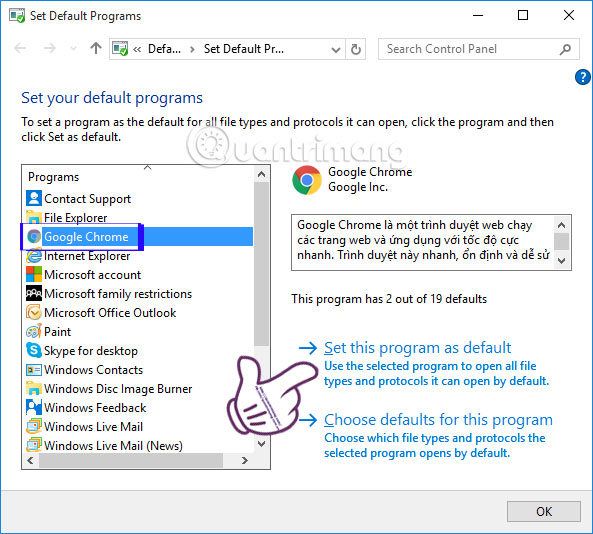
This operation we have installed the application through the Control Panel without going through Settings as before. This will resolve errors related to users not being able to install the default application or browser on Windows 10. Readers can apply this fix when unable to set the default application with the version Other Windows operating.
Refer to the following articles:
- Trick to remove the default application on Windows 10
- 7 ways to change default applications in Windows
- 7 ways to do, customize in post will help your Windows 10 "as fast as wind"
I wish you all success!
You should read it
- ★ Windows 10 Spring Creators has a crash error when changing the default application
- ★ 7 ways to change default applications in Windows
- ★ Steps to set up default applications on Windows 11
- ★ Windows 10 after the bug update does not allow users to choose the default application at their disposal
- ★ Trick to remove the default application on Windows 10