Instructions for fixing 1406 errors during application installation
Error 1406 is one of the common errors for Windows users. During the application installation process, such as Bluestacks, MS Office, . users often encounter this error. In the article below, Network Administrator will guide you 3 ways to fix this error.
Fix error 1406 during application installation
1. Edit the Registry
Note:
Registry is a pretty powerful tool, which affects the system quite a lot so you need to take careful steps.
- First press Windows + R key combination to open the Run window.
- Enter regedit in the Run command window and press Enter.
- In the Windows Registry Editor window, navigate to the key:
HKEY_CURRENT_USER> Software
- Right-click Software and select Permissions.
- Next click on Add .

- Enter Everyone in the box and click OK .
- Select Everyone in Group or user names .
-In the Permissions frame, the Full Control section ticks Allow .
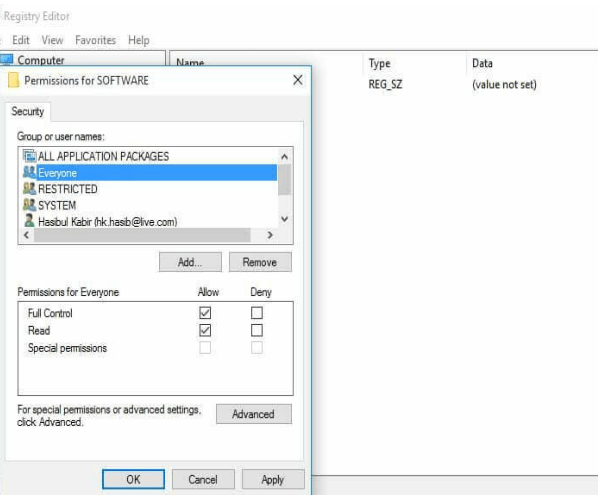
- Next, follow the key:
HKEY_LOCAL_MACHINE> Software & HKEY_LOCAL_MACHINE> Software> Microsoft> Windows> CurrentVersion> Setup
- If you see InstanceComponentSet # , delete the InstanceComponentSet # .
2. Re-register the Windows Installer
If you apply the above solution and still cannot fix the error, you will have to unsubscribe and re-register the Microsoft Windows Installer.
To do this thing:
- Press Windows + R key combination to open the Run command window.
- Enter msiexec / unregserver there and press Enter.
- Open Run window again, then enter msiexec / regserver and press Enter.
If it doesn't work, try opening the Command Prompt under Admin, then enter each command above and then press Enter.
3. Settings in Safe Mode
If you apply the above solutions and you cannot fix the 1406 error, you can try downloading, installing Bluestacks or other applications in Safe Mode.
Refer to the steps to start Windows into Safe Mode here.
Refer to some of the following articles:
- Windows Explorer error repeatedly restarts and crashes, this is how to fix it
- Error 0x80245006 during Windows 7, 8 and 10 update, this is how to fix the problem
- Quick fix 'All files converted to .lnk files'
Good luck!
You should read it
- ★ Quick fix of 'Location is not available' error on Windows 10/8/7
- ★ How to fix application errors that cannot be opened on iOS 11
- ★ Summary of driver error codes on Windows and how to fix (Last part)
- ★ How to fix a local account error cannot open Windows 10 application
- ★ Summary of several ways to fix No Service errors on iPhone