CD burning application suddenly 'reappears' on Windows 11 with 64-bit version
Remember when CDs and compact discs were the go-to storage devices? Technically, they still exist, but their popularity and usage have declined dramatically with the rise of other standards like USB, which have continued to evolve, become faster, and support more features.
However, the topic of Windows 11 and CDs has been gaining traction recently, as a CD ripping tool from Windows 95/98 called "CD2WAV32" has made a comeback after 16 years (from Windows 7). The utility has now been updated to work on Windows 11 version 24H2, which is quite interesting.
The team behind the app said that this was not a commercial plan, as they simply wanted to test the app on their newly upgraded Windows 11 PC. However, the final result exceeded expectations to the point that the app could work fully and stably on Windows 11. It is known that the PC in the test ran on an AMD Ryzen 9600X configuration, 64 GB of RAM and an Nvidia GT 1030 card.
The developers note that they haven't run thorough tests on Windows 10 , but say the app works on their Atom-powered PC – a veritable 'legacy'. If you're not familiar, Atom is a low-power CPU line that Intel is killing off in 2016. It's a similar story to Microsoft giving up on Windows Lumia, with Intel also abandoning its mobile chip ambitions once the likes of Qualcomm and MediaTek took over the market.
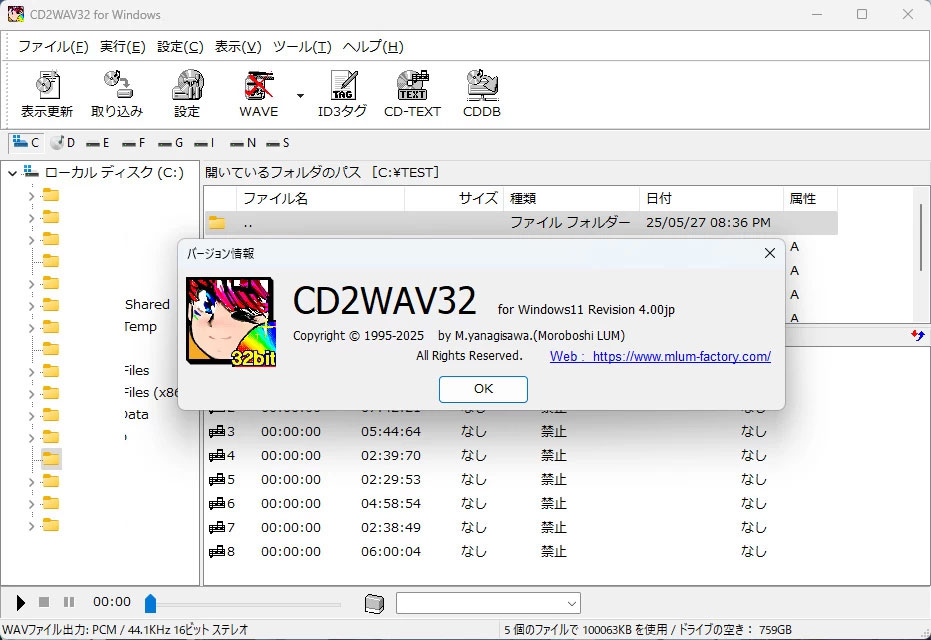
Coming back to CD2WAV32, the app was compiled on Delphi 12.1 Community Edition, a tool used to create native apps for Windows as well as macOS, iOS, and Android. The recent update also brought a significant overhaul in terms of compatibility as well as UX/UI.
- File sizes and other metadata are now handled in 64-bit format instead of the previous 32-bit approach, eliminating overflow issues and ensuring large file and disk space values are displayed correctly. This change was necessary because large storage capacities are common today.
- Additionally, support for 16-bit code calls has been completely removed since Windows 11 is 64-bit only; thus, features like MSCDEX and TwinVQ compression are gone.
- At the same time, the font has been changed from MSP Gothic 9pt to Meiryo 10pt, so readability is not an issue even on 4K screens.
- As for audio file encoding support, the app is said to work with both MP3 and WMA.
What do you think about this exciting project? Leave a comment below!
You should read it
- ★ Get familiar with the completely new Paint application on Windows 10
- ★ Windows Store on Windows 10 is faulty, this is a fix
- ★ Microsoft suddenly raised the price of Windows 10 Home version to 139 USD
- ★ Microsoft suddenly launched a video reminiscent of Windows 1.0
- ★ File manager application Files is about to have a new version to support Windows 11