How to find Android phones using Google Search
This little-known feature of Google allows users to find Android phones or tablets with its search engine on PC, Google Search.
First of all, your phone needs to install the Google application called Google Now. Then make sure to activate Cards, Web & App Activity and switch the reporting mode to high accuracy.
How to activate Cards
Information that Google Now collects as Cards and depends on the user's individual settings. To activate, select Home > Google. Then click Menu > Customize, when Cards list is displayed by items, select Cards to use.
How to activate Web & App Activity
Go to Settings App > Google > Google Settings. (On some other devices, the option may be Settings App > General). Then select Personal Info & Privacy > Activity Controls > Web & App Activity. Now just slide On / Off to turn this feature on / off.
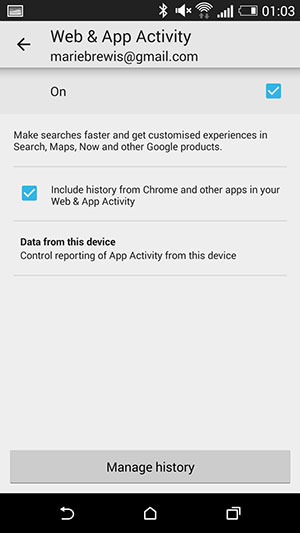
How to select the location reporting mode
On the Settings App, select Personal > Location and select the High Accuracy mode in the list that appears.

How to find Android phones using Google Search
- In the browser, log in to the Google account you use on your phone.
- Type Find my phone in Google Search 's search bar on your computer. After waiting for a while, Google will display the map with the location you forgot the phone.
If you leave your phone somewhere in the house, Google cannot specify where it is, but you can set it to ring. Click on the Ring icon on the map. As such, it will ring with maximum volume for 5 minutes. Once found, just press the Power Off button to turn off the ringing sound.
How to find the Android phone above does not only apply to phones, but you can also use them with tablets. In addition, Google Search is not the only way to find phones.Android Device Manager application can also locate and ring the phone when it is stolen. Users can also lock it remotely or reset the password.
Similarly on iOS devices, Apple has the option to use iCloud account or Find My iPhone application to find the phone with the correct location, lock the device or delete data.