How to locate a Samsung phone when lost
If unfortunately your Samsung smartphone is stolen, how to find it again? In fact, when lost, the ability to find is very low, but if you know the location of Samsung phones will help find the device or lock the device remotely easily.
Smartphone can now be considered a valuable asset for each person, not only that the data information in the device is also extremely important. Therefore, when you lose your phone, you should calm down and follow the steps below to get back the device or at least to prevent unfortunate consequences when the data falls into the wrong hands. TipsMake.com used to guide using Apple Watch to find iPhone, but for Samsung phones you do not need to download any third application, let's learn how to locate on Samsung phones to find your phone. I'm lost right now.
- Find smartphones, laptops lost accurately and effectively with Prey application
- How to find lost Android devices using Android Device Manager
- How to lock applications that require extreme security on Android
How to find a lost Samsung phone quickly
To be able to retrieve lost Samsung phones, you first need to meet the following conditions:
- Account logged on Samsung phone.
- Samsung phones must turn on positioning and have a network connection.
First, visit the https://findmymobile.samsung.com/ website. Then, log in to the previously created Samsung account into the system to start searching for the device.
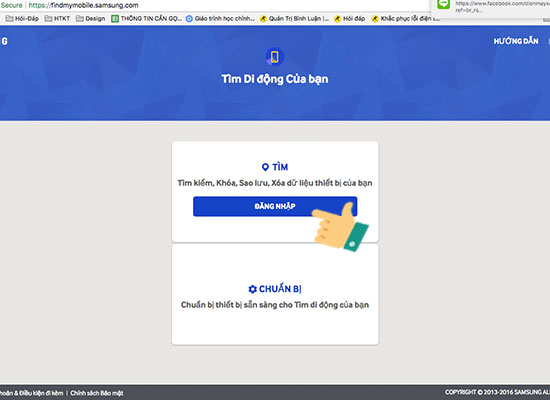
After successful login, the system will automatically download device location data and locate your phone.
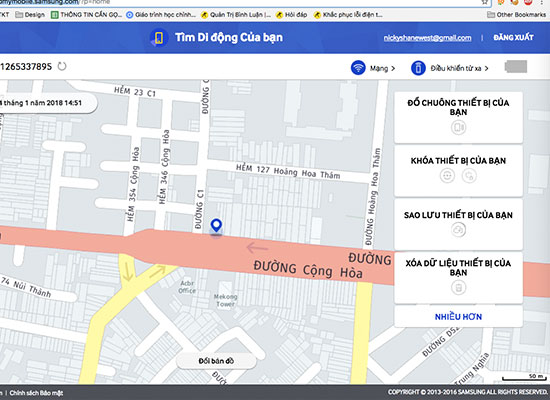
In addition, the Samsung device finder has other functions such as:
- Ringing your device: Samsung phone automatically emits a ringing tone that helps you find your phone easily.
- Lock your device: Here, you can create a password and lock your phone remotely without holding the device.
- Backup your device: All data on the phone will be backed up to Samsung Cloud.
- Clear your device data: All data on the phone will be erased, avoiding your data being stolen.
You will have many other attractive features when choosing to enter More:
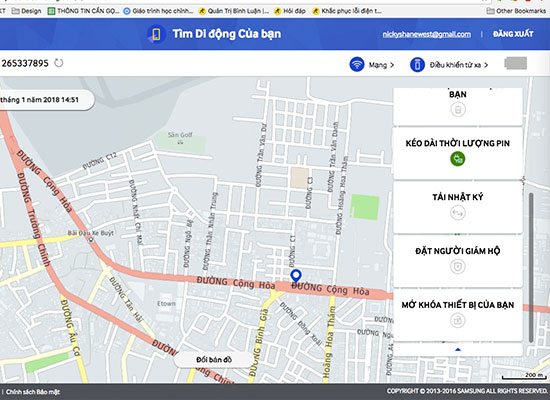
- Battery life extension: Remote battery self-optimizing system to extend battery life.
- Download log: Automatically download your recent call logs and messages (Dark has 50 latest log entries).
- Set of guardians: Setting up a guardian via Samsung account so that guardians can monitor and control your device remotely.
- Unlock your device: In case you forget the password to lock the screen, you can use this feature to unlock the phone.
Above, TipsMake.com has introduced you how to locate your Samsung phone when stolen or dropped somewhere along with other information in its mobile finder. Please set up and try it right away when you first buy the device to take precautions. Hopefully, the trick is to help you find your phone when it's lost, it's best to keep an eye on and use your phone carefully to avoid possible unfortunate circumstances.
See more:
- These GPS applications do not need the best Internet connection for Android
- Google collects Android location data even when location services are turned off
- Security "security" for iPhone. How many methods do you know?