37,000 users unknowingly download fake gadgets on Chrome
On Monday, about 37,000 users downloaded the spam version of the AdBlock Plus gadget from Google after this fake ad blocking utility bypassed Google Chrome's rigorous verification process and appeared in the store. Chrome online.
It's quite easy to see why Google and about 37,000 users tricked by developers who have packaged fake adware into a very popular and legal extension called AdBlock Plus.
Besides, fake websites in Chrome store also show many "real" reviews. In general, fake utilities are difficult to distinguish by ordinary users.
- How does Google Chrome ad blocker work?
- Automatically delete Cookies when exiting Google Chrome browser
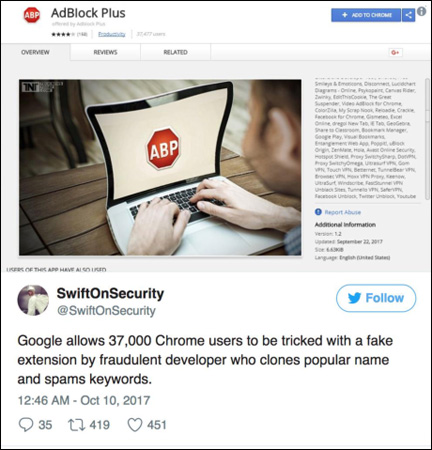
Currently, Google has also discovered a violation and removed this phishing adware, but it is unclear how malicious it is for users who have accidentally downloaded the application. Some users have downloaded fake programs saying that after installing the add-on, Chrome will automatically open many new tabs containing advertising content.
Although the number of 37,000 users is not so much compared to the actual number of AdBlock Plus users in the Chrome browser, perhaps after this, Google should reconsider its censorship process so that there are no more The same incident happens again