5 simple and effective Chrome fake ip applications today
NordVPN
NordVPN offers an optimal combination of freedom and privacy. Unlike other heavy applications, this extension is very light and does not slow down your computer. When you log in with your NordVPN account, it automatically starts protecting by connecting you to the best available server.

NordVPN is compatible with most Chrome, Firefox and Android devices. For added security, you will be able to disable WebRTC permanently. WebRTC runs by default on most browsers and can leak your IP address even when you use a VPN. If using CyberVec's NordSP feature, NordVPN will also block ads and malware.
ExpressVPN

ExpressVPN allows you to fully control your connection without having to navigate away from the browser. Unlike most VPN extensions, ExpressVNP encrypts all data transmitted through your network.
If you are having trouble with websites that block you if you refuse to allow them to access your address, ExpressVPN can fake your HTML5 geographic location to grant you access without affecting it. Your anonymity.
ExpressVPN applications and extensions, creating a strong combination of online security. With super-fast speeds, unlimited bandwidth and the choice of more than 3,000 global servers, it's no wonder that ExpressVPN is a fan favorite.
Hotspot Shield
Hotspot Shield is one of the best security tools available today. It is easy to use for beginners and the setup is easy. You can download, install and connect it with just one click.

Hotspot Shield uses military grade encryption to protect your data. The integrated WebRTC feature also prevents IP leaks and it also has ad blockers and malware.
You can try the free limited edition Hotspot Shield before upgrading to the premium plan, which is backed by a 45-day money-back guarantee. High speed and unlimited bandwidth will keep you satisfied.
Private Internet Access

Private Internet Access for Chrome is easy to install on your browser. Once installed, simply log in to your PIA account, select the server location and your browser and streaming are protected.
Although not a full VPN, Private Internet Access still provides military-grade encryption and many leading security features. These include the ability to prevent Chrome from running Adobe Flash, block WebRTC IP detection, and prevent websites from accessing your camera, microphone and location.
To protect your privacy, the PIA Chrome Extension allows you to turn off third-party cookies, tracking and credit cards and auto-fill addresses.
ZenMate VPN
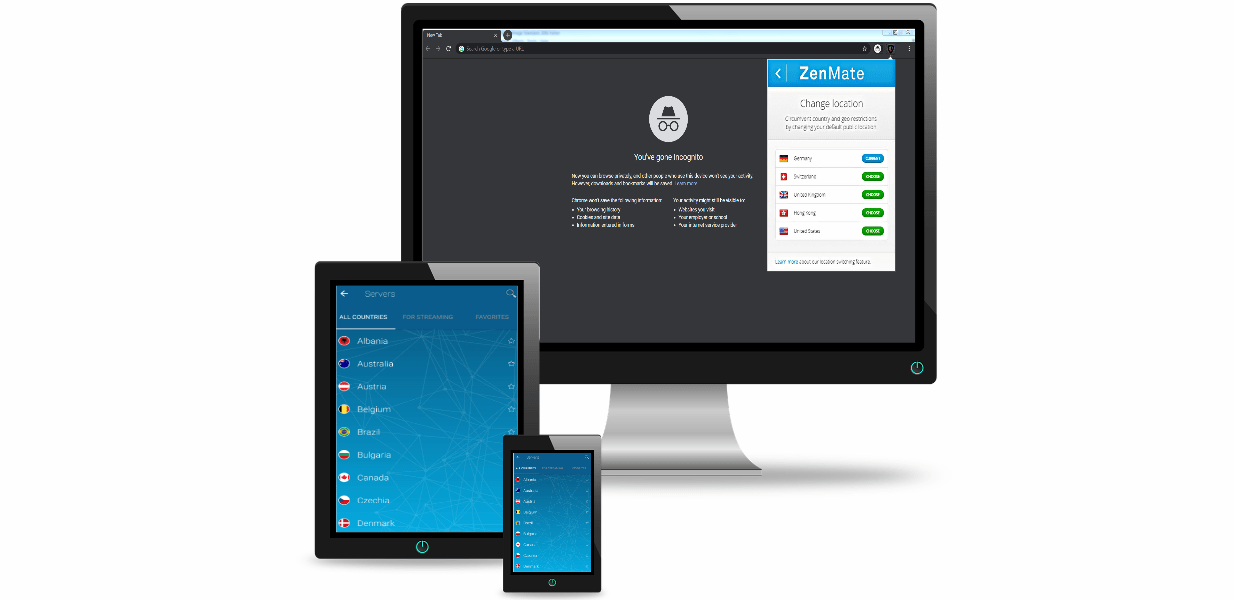
If you're looking for a full-featured VPN extension, the VPN ZenMate extension is your perfect match! Its free version offers a wide range of interesting features. ZenMate VPN is also one of the simplest VPN applications on the market.
One of the unique features of the extension is Smartprice, which is pre-activated. Smartprice helps you save money when shopping online by displaying relevant product reviews and comparing prices. Its security features include WebRTC blocking, encryption and NATFirewall preventing hackers from scanning your device.
Its AlwaysOn feature will start protecting your VPN as soon as you connect to the internet to ensure your personal data is never exposed.
The premium version of ZenMate offers unlimited storage and servers globally. You can also connect up to five devices to your account at the same time.