How to factory reset HP laptop
True to that direction they have created a really good product and when you want to install it does not take much of your time. Below are instructions on recovery Windows for HP Laptop.
In products with pre-installed licensed Windows , there is usually a set of Windows backup in a recovery partition. Therefore, if you have to reinstall, you can immediately operate. Please follow these instructions to factory reset HP laptop .
How to factory reset Windows for HP Laptop?
Note: You must insert the Battery and plug the Charger during factory reset HP laptop (this is required).
Step 1. Start the computer and press F11 to enter Recovery mode. Once in, select Troubleshoot.
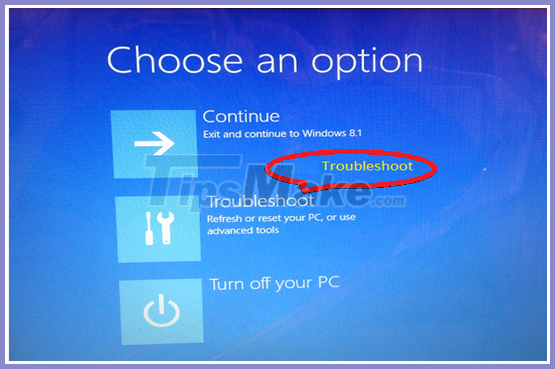
Step 2. Then choose Reset your PC.

Step 3. Click Next to move to the next step.
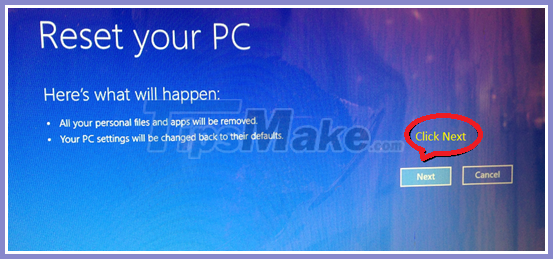
Step 4. Select Only the drive where Windows is Installed.
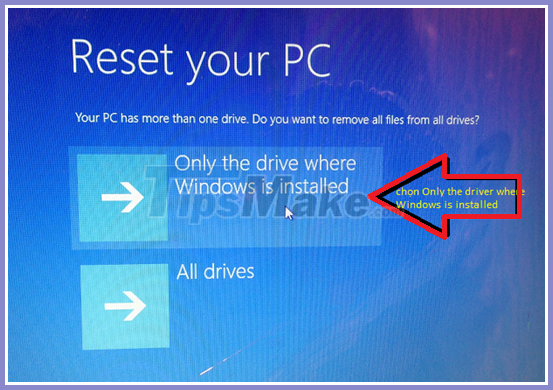
Step 5. Select Next Just remove my file.

Step 6. Then you select left mouse button on Reset.
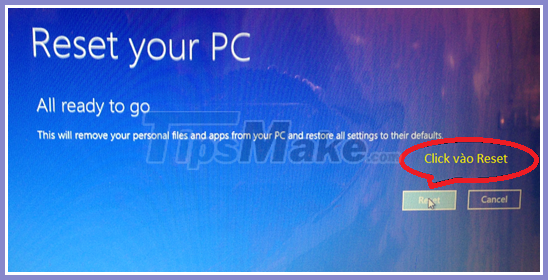
For computers with little data in the drive without Windows (usually drive C), the maximum time it takes to recover is 20 minutes, but whichever machine is more, you need more time.
Above is the whole process of Recovery Windows for HP Laptop . If you have a faster way, you can leave it in the form of an article or a comment for everyone to refer to.
Good luck!