Steps to reset Apple TV, How to factory reset Apple TV
Sometimes for some reason you want to reset, factory reset your Apple TV to return the product to its original state but don't know how to do it. The following article will show you 2 ways to reset, restore factory settings for Apple TV extremely simply. Let's follow along!
Method 1: Reset, restore factory settings for Apple TV with remote
For Apple TV 4K and HD
Step 1: Go to Settings .

Step 2: Go to System.

Step 3: Select Reset.

Step 4: There are two ways for you to choose: Reset or Reset and Update.
If you select Reset, the Apple TV will be restored to its original factory settings (This does not require an Internet connection).
If you select Reset and Update, the Apple TV will be factory reset and will also install the latest software update if available (And if you have an Internet connection) .
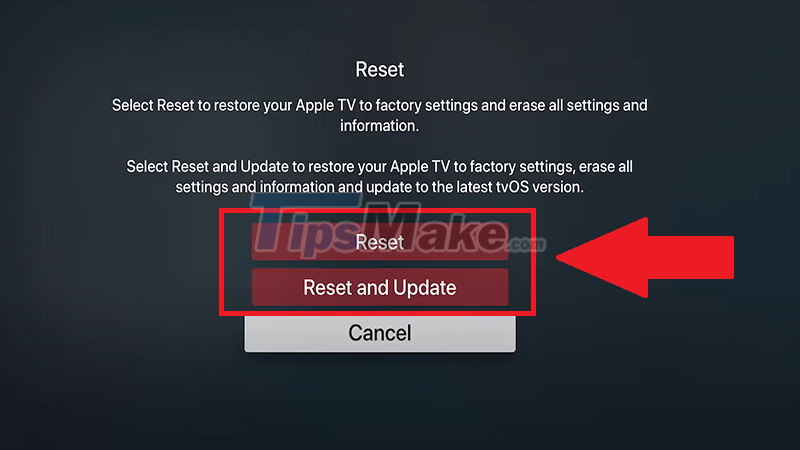
For Apple TV 2nd and 3rd generation
Step 1: Go to Settings .

Step 2: Go to General.

Step 3: Select Reset.

Step 4: On the Reset screen, you can select Restore or Reset All Settings.

Method 2: Reset, restore factory settings for Apple TV via computer
In the event that your Apple TV won't start up or can't use the remote, you can reset your TV via a computer .
Step 1: Disconnect the power cable and HDMI cable .
Step 2: Connect Apple TV to Mac or PC .
Use a USB - C cable to connect your Apple TV to your PC or Mac computer. For Apple TV 2nd or 3rd generation, please use Micro - USB cable .

Step 3: Open iTunes on Windows or Finder on macOS.
Step 4: Select Apple TV in the list of media sources, then select Restore Apple TV.

Step 5: Select Restore and Update. After doing this, the latest version of the Apple TV software will be downloaded and installed.

Once the restore is complete you can disconnect your Apple TV from the computer and reconnect it to the TV normally.
The above article has brought you 2 simple ways to reset, restore factory settings for Apple TV. Thank you for watching and see you in the next posts!