How to export WhatsApp chat history to PC
Backups of WhatsApp chats and conversations can only be accessed back to the original account. You cannot use or access them outside the application. However, if you export your WhatsApp chats, you can access them as regular text files (with media files stored separately).
Whether you want to share your entire chat history with a friend or use it for anything, here's how to export WhatsApp chats to your PC.
Go to the WhatsApp conversation you want to export, tap the 3-dot icon at the top right, then tap More> Export chat .
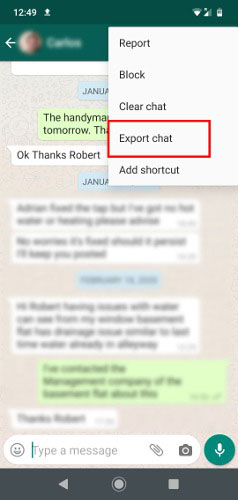
Now, you can choose to export the conversation with or without media content. Note that from experience, selecting Include Media will not export the entire conversation history or all media content in the chat history. Everything will be limited to the last 60,000 to 70,000 characters you have written and any media content contained in that time.
So, if you want to have the whole conversation and media content not a priority, select the Without Media option .
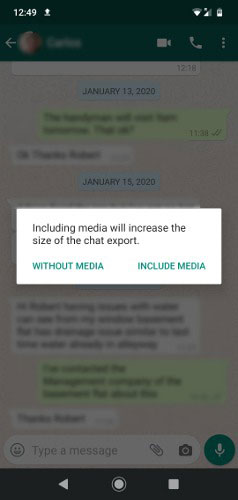
Next, choose where you want to export the conversation. If you want to open it on a PC, it's best to upload it to Google Drive (or other cloud service you have on both your PC and phone).
Once uploaded, your conversation will appear as a txt file, which can be opened in the browser version of Google Drive or by using any basic text editor, like Notepad. on PC or TextEdit on macOS.
You should read it
- ★ How to create WhatsApp chat shortcuts
- ★ Shock: Many WhatsApp private group chat links are searchable on Google
- ★ How to mute WhatsApp chat group notifications on iPhone and Android
- ★ How to use WhatsApp to chat, call, message your friends
- ★ How to pin the WhatsApp conversation to the top on iPhone and Android