How to search WhatsApp chat history on your phone
WhatsApp has become a typical application for texting, especially when included with images, videos or gif images. It is the application used by most smartphone users worldwide. Therefore, finding chat history on WhatsApp received great attention.
- Instructions on how to delete chat history on Skype
- Guide to viewing message history on Skype
1. Search WhatsApp History on Android
The easiest and most convenient way to search for chat history is to use the magnifying glass icon in the top right corner of WhatsApp's home screen. Touch it, enter the word or phrase you want to search, it will automatically filter and display messages with related terms.

Also, if you want to search for something in a conversation or in a specific group, open the conversation, tap the menu icon on the top right, then select "S earch " and Enter the keyword you want to find.
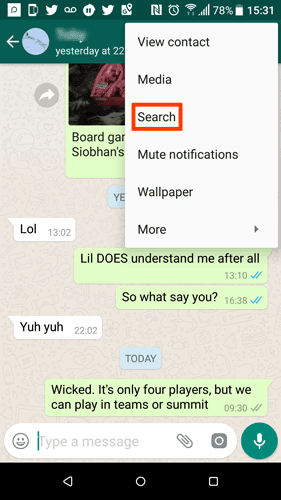
2. Search for WhatsApp History on iPhone
How to search chat history on iOS / iPhone devices is a bit different. From the main screen of WhatsApp, select " Chats " at the top. Here will show all your conversations, swipe from top to bottom to display the search bar.
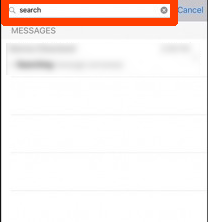
Enter the content you want to find in the search bar, WhatsApp will filter the conversations and show you what you need.
Using the above methods you can find all the content you need. For Blackberry or Windows Phone users, you should switch to other operating systems because Whatsapp no longer supports the above two platforms.
See more:
- How to chat with Chatible strangers on Facebook Messenger
- How to backup and restore Zalo messages on Android phones
- How to recover deleted messages on Facebook
- How to backup and restore messages on iPhone Zalo
- How to recover messages on WhastApp
You should read it
- ★ How to create WhatsApp chat shortcuts
- ★ How to mute WhatsApp chat group notifications on iPhone and Android
- ★ Shock: Many WhatsApp private group chat links are searchable on Google
- ★ How to pin the WhatsApp conversation to the top on iPhone and Android
- ★ How to only allow Admin to send messages in WhatsApp group chat on iPhone and Android