How to exit, logout Viber account on computers, laptops
Viber is the popular OTT (over the top) app on phones with millions of daily users. Viber is one of the leading applications and names such as Zalo, Whatsapp, Messenger . came into being after Viber's success.

Viber is available on all platforms: from Android smartphones, iOS to PCs, we can communicate anytime, anywhere on any device with Viber. If we use Viber on a PC that we are new to, we may not know how to log out of a Viber account! Let's take a look at the tutorial of Viber account exit on computer, laptop below!
Step 1: At the interface of Viber, you click on Tools (Tools) => Options (Options) .

Step 2: In the options tab, click on Privacy and click on Deactivate as shown below.

Step 3: The message appears, click on Deactivate again.
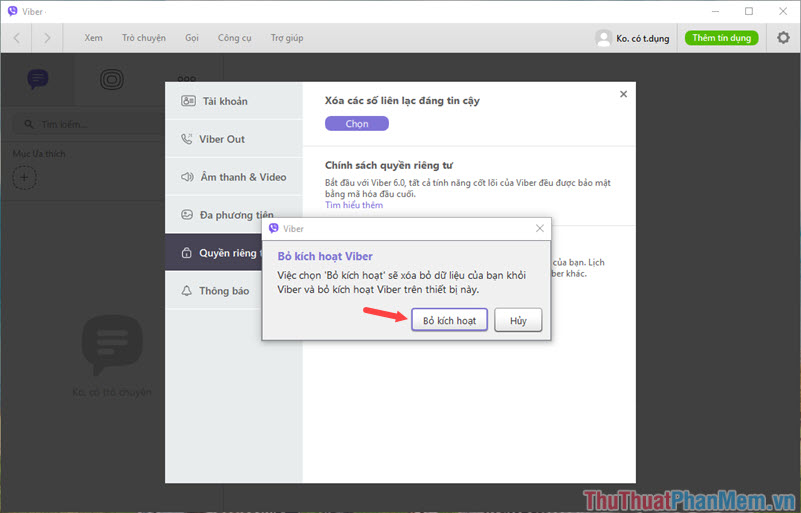
After deactivating , the initial login interface will appear as the picture below, that you have successfully logged out the account.

With detailed and complete instructions presented in the article, you can log out of your Viber account on computers and laptops easily. Good luck!