How to log out of Line account on Android?
Currently, Line is one of the many messaging and calling applications that many people choose. However, this application has the disadvantage of not being able to log out in the usual way (except for the PC version). To exit the Line account, you can only remove this application from the phone. Later, if you want to use it again, you'll have to activate it, so be cautious before deciding. If you do not know how to delete, you can refer to our guide below.
- Download Line for Android
- Download Line for iOS
- Download Line for Windows Phone
Step 1 : From the main screen, click Settings , select Apps and then find the Line application
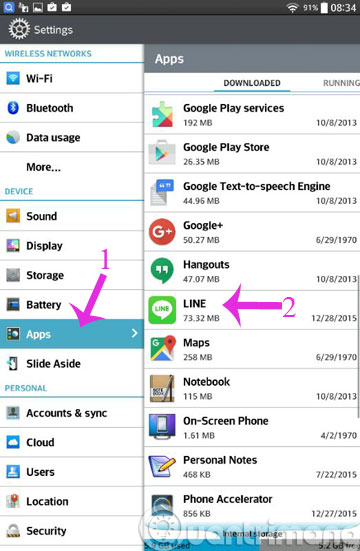
Step 2 : At that time, information about the Line application will appear. Click Clear Data to delete it.

Above, we have just instructed you how to log out your Line account on Android. To log out on iPhone, you do the same way.
- 2 simple ways to create a Line account on your phone
- Instructions for using WhatsApp on Windows
- Instructions to delete Zalo account on the phone
Good luck!