How to log out Zalo remotely, exit Zalo account completely
When we install and use Zalo on the computer, the account at smatphone will be synchronized with the Zalo account on the computer. This will enable you to send and receive messages and images using any device. And in particular, if you find out if anyone has mislead your Zalo account on your computer, or not exit Zalo completely when using other computers, you can log out your account right on your smartphone. Users can check which device is using the account, and choose to log out of the Zalo account remotely. This way is similar to the fact that we log out of our Facebook account remotely when hacked, which the Network Administrator has ever instructed you to read.
Logging out to a remote Zalo account will help you protect your account in case of need. How to log out Zalo remotely is very simple, follow the instructions below.
How to log out of Zalo account remotely
Step 1:
First of all, please log in to your Zalo account to exit remotely. At the main interface, click on the 3 dots icon to the right of the interface. Then, click on the gear icon at the bottom.


Step 2:
In the Settings interface on Zalo, we will click on Account management . Then, click on the List of computers to log in , to know which devices are using this Zalo account.
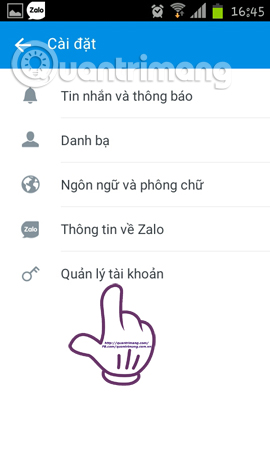
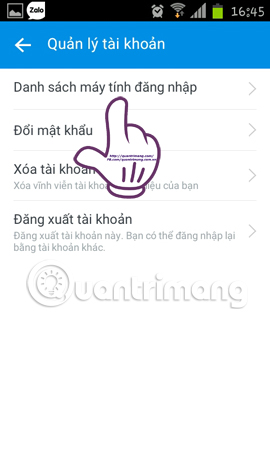
Step 3:
Soon, you will see a list of computers that are accessing this Zalo account. You select the device that the computer wants to log off remotely , then click on the Logout button. Zalo application will ask if you want to exit this Zalo account on the remote computer, click Yes to confirm again.

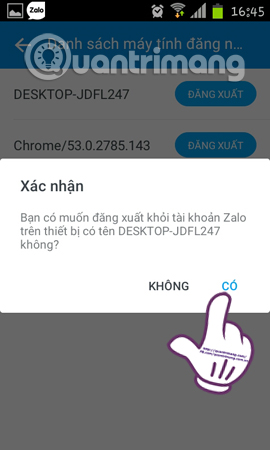
Soon, the account will be logged out on the computer that the user has selected. If anyone uses that account, it is required to enter the QR code scan or log in with the activation code to be able to use this account. Manipulating the Zalo account on the remote computer will also help us prevent having someone else use your Zalo account without permission.
Video tutorial to exit remote Zalo account
Refer to the following articles:
- 2 steps to backup Zalo messages to your computer
- These tips are useful when using Zalo on PC
- Instructions for making video calls on Zalo
I wish you all success!